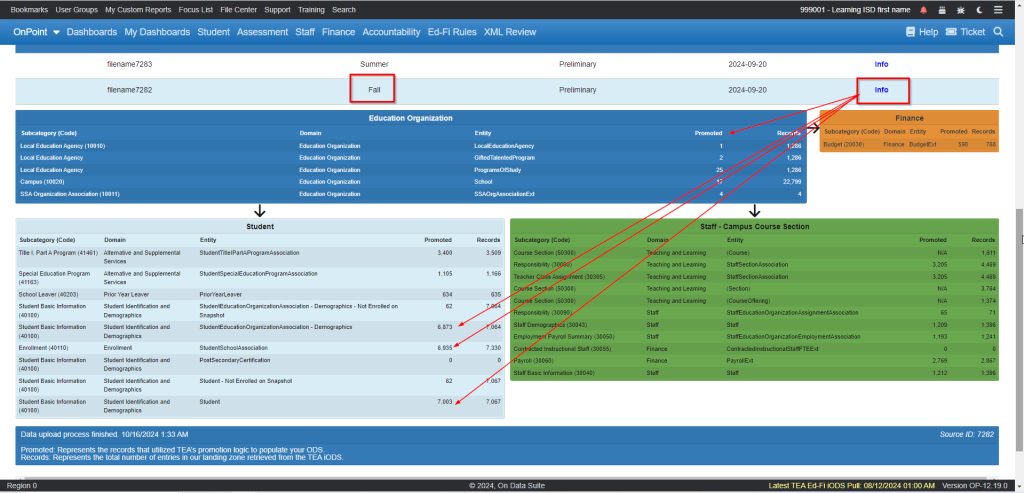If Getting Started verifications are good – this section is for additional reference only.
If any issues are identified verifying data available in Getting Started this step may provide additional information for your ODS Administrator as to the possible issue.
File Center/ Data Sources –
NOTE: If any of the noted API-Fall PEIMS Entities are missing, or data is missing in the entity, the reports will still generate but have incomplete, inaccurate or no data.
File Center > Data Sources > TSDS Ed-Fi > Ed-Fi API – scroll to file list
Locate the current year file section and look for a Fall PEIMS Ed-Fi load. If none, contact your ODS Administrator.
Select the Info link on the current API_Fall file loaded (note date loaded)
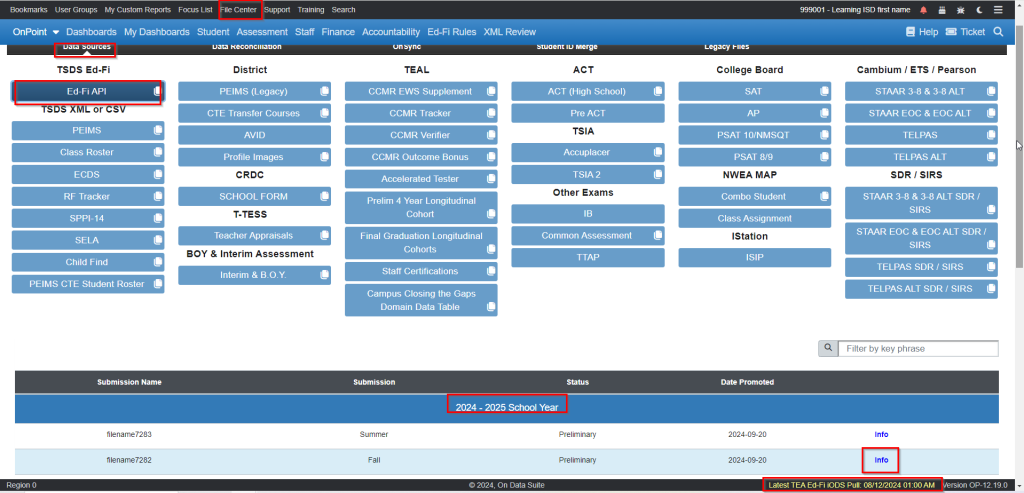
Scroll to the file list section – below the green bar “Click to upload PEIMS files”
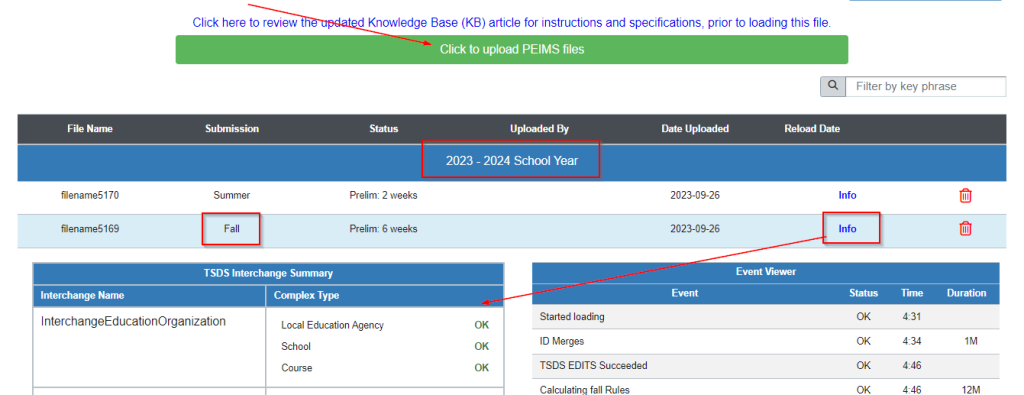
Verify the following Domain/Entities are promoted (loaded into OnDataSuite for reporting): *Note if any of the entities are missing or did not promote, contact your ODS Administrator.