Report Location: Staff > Staff Custom Reports > Staff Certifications
Summary: This report provides a list of Staff Certification records from the Educator Certification Online System (ECOS). (Reference Loading TEAL – Staff Certifications for details on the file upload specifications).
Usage: Utilize to sort, filter and analyze various types of Staff Certification data based upon the Texas staff certification record.
Data Source: TEA TEAL Educator Certification Online System (ECOS) Staff Certification and Sanction file. (Reference https://kb.ondatasuite.com/knowledge-base/staff-certifications/ for additional guidance on downloading the file from TEAL ECOS.)
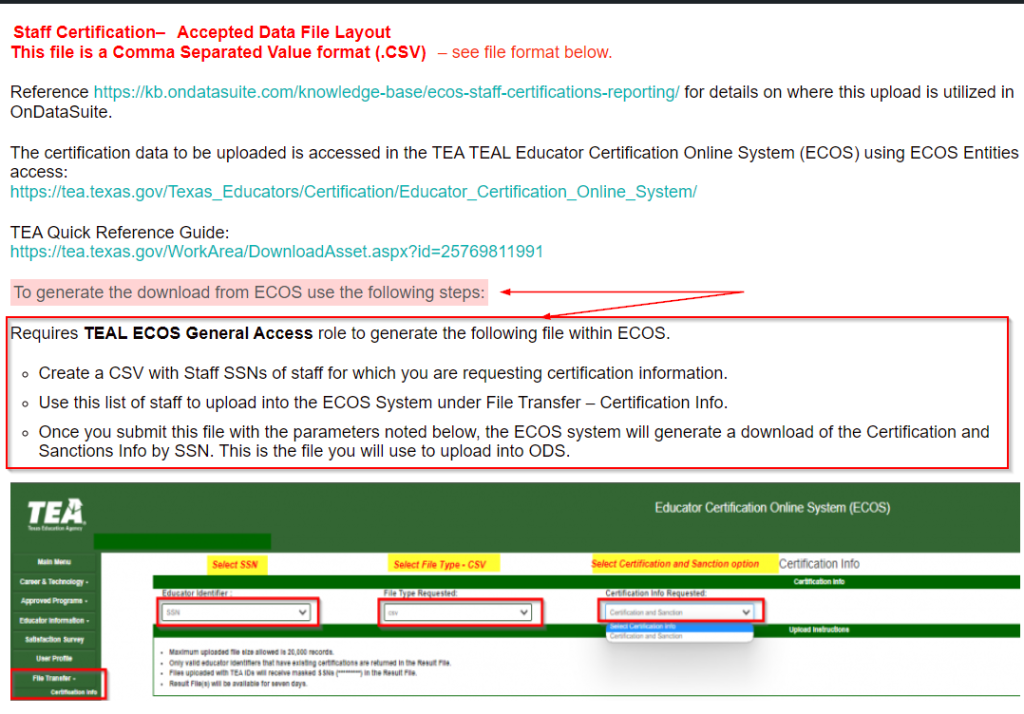
Definitions:
All elements reported reflect the ECOS file information unedited in OnDataSuite.
Note: Teacher Designation and Designation Expiry Date columns are related to Teacher Incentive Allotment designations received and reported on the ECOS staff members official certification record.
Filters:
- Year : default is latest year of Staff Certifications loaded. (single select)
- Status: default is “All Statuses” (single select)
- Status options: Valid, Suspended, Inactive, Expire and Denied
- Expiration Years: default is “All Years” (multi-select)
- Options provided are based upon the calendar year of the reported Certificate Expiration Date
- Type: default is “All Types” (multi-select)
- Options are based upon the various Certificate Type reflected on the Certification record reported.
- Level: default is “All Levels” (multi-select)
- Options are based upon the various Certificate Levels reflected on the Certification record reported.
- Field: default is “All Fields” (multi-select)
- Options are based upon the various Field Code reflected on the Certification record reported.
- Designations: default is “All Designations” (multi-select)
- Options are based upon the various approved Teacher Designation reflected on the Certification record reported: Recognized, Master or Exemplary
Features:
- Hide/Show Filters: Toggle to turn on and off the filter options on the report. Default is ‘Show’.
- Tools Menu:
- Export to Excel
- Bookmark
- Report Notes
