TSDS Rules – located on Blue Menu Bar
- Must have User Permission access to see SSN’s to view edits/TSDS Rules.
- Only xml files will trigger edits- CSV files do not.
Use Navigator tool (left menu) – to find “PEIMS Summer”
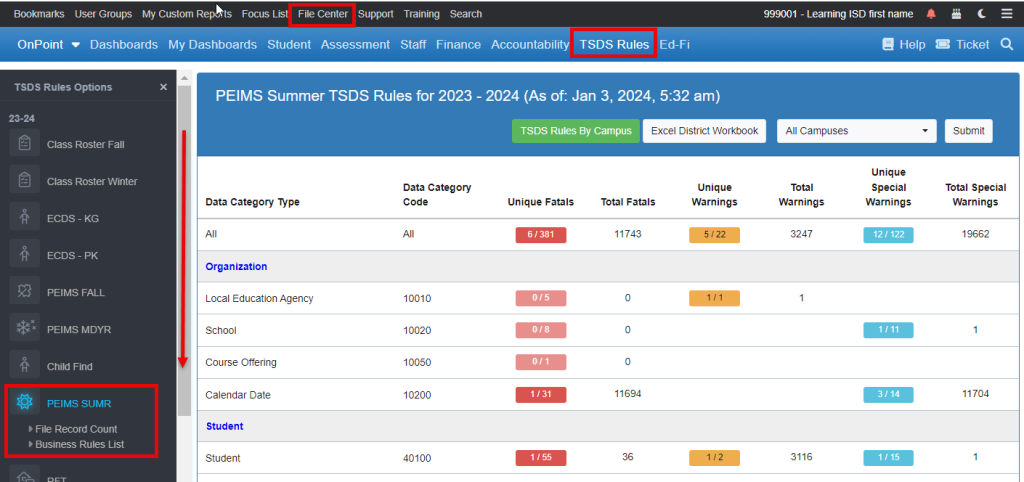
Fatals/Warnings/Specials
- Drill down on any button to Business Rules Summary:
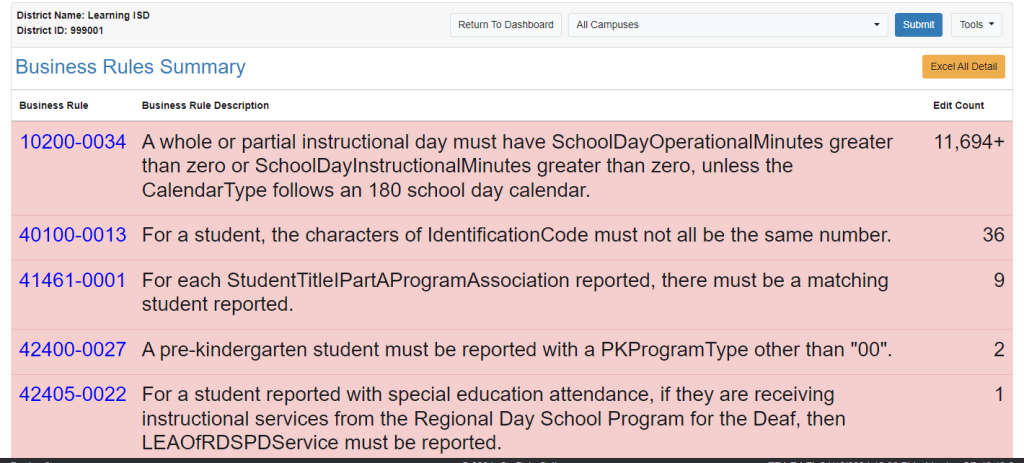
- Drill down on business rules to student level
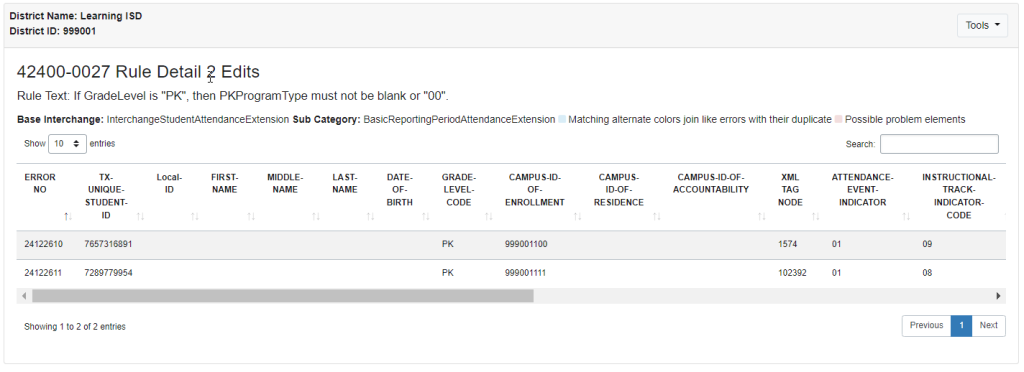
- Option to Export to Excel at multiple levels
- Corrections should be made in the SIS (the source) and new files uploaded
