Found on My Dashboards, a list of the top 10 cloud bookmarked reports that have been shared among all regions/districts using OnDataSuite throughout the state. If you click on a report and it is something that you would like to keep as a favorite, you will need to bookmark this report as your own and then designate it as a favorite so that it will stay on your dashboard.
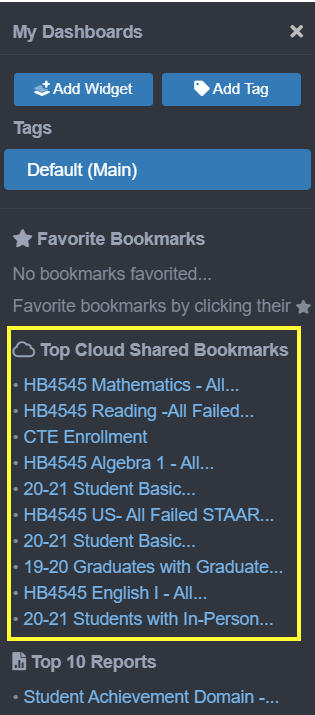
Searching for LEA Cloud Shared bookmarks
To search for shared cloud bookmarks users will need to go into the LEA Cloud Sharing section in Bookmarks to view available shared bookmarks. There is an open search box located in the top right hand corner of the returned list of reports. All submitted reports must have a keyword(s) association.

Ticket support for LEA Cloud Shared bookmarks
Because LEA cloud shared reports may be created at the district or campus level without any input from an OnDataSuite representative, unless an LEA shared bookmark has been created by an OnDataSuite representative, we cannot respond to any ticket requests on these shared reports. If the email associated is an @ondatasuite.com email address, you may submit a ticket with regard to the LEA cloud shared report.
