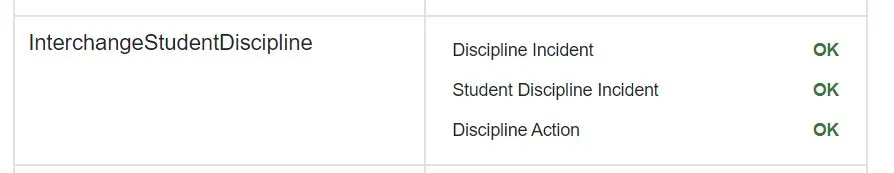Data for the discipline reports comes from Summer PEIMS TSDS interchange files extracted from the Student Information System (SIS). The files are then uploaded into the “File Center” of OnDataSuite/OnPar by a designated staff.
Locate the “File Center” on the black menu bar at the top of the screen. Select “Data Sorces” and TSDS – PEIMS tab.
- Scroll toward the bottom of the screen to verify the current year PEIMS Summer files have been loaded.
- Current year Preliminary files should be loaded until the Submission is Final. ODS begins accepting preliminary files in September of each new school year – even if any PEIMS updates are not finalized in the extract.
- File center accepts
- PEIMS TSDS interchange files (prefered) extracted from the SIS or eDM (zipped or unzipped)
- XML or CSV retrieve data from TSDS PEIMS Data Mart
- BEST PRACTICE: Keeping data current is key to accurate reports. Please contact your local OnDataSuite Administrator if a “fresh” file needs to be loaded.
- Load multiple Summer PEIMS files, if desired…
- One for “Edits Only” – for PEIMS TSDS Business Rule review
- Another for end users – “Load Data Only”
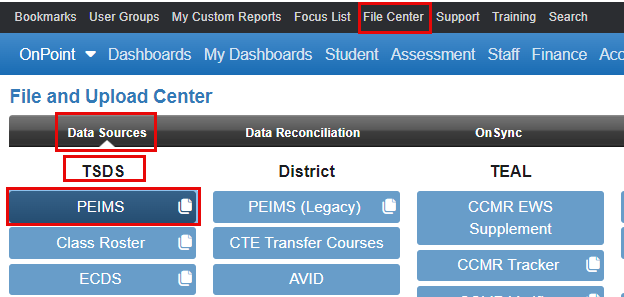
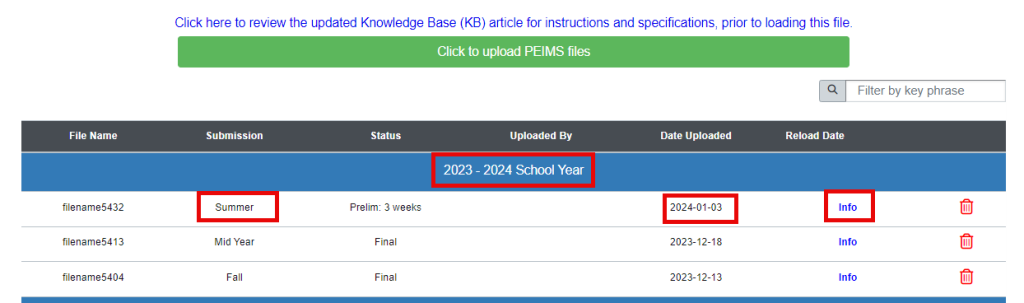
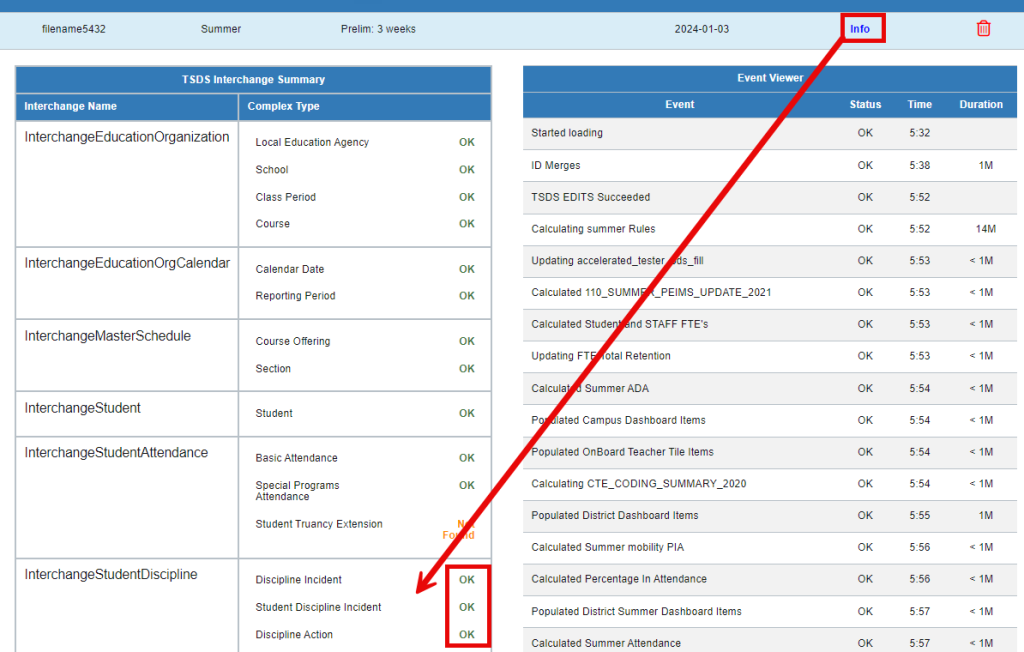
- The number of “Weeks” refers to the reporting cycle for which data has been loaded. Example, at any time during the 5th 6 weeks period, a file can be loaded and marked as Prelim: 5 weeks
- Click on the file to open and ensure Interchange Student Discipline complex types have “OK“, meaning that the discipline portions (data) of this Summer PEIMS file are loaded.