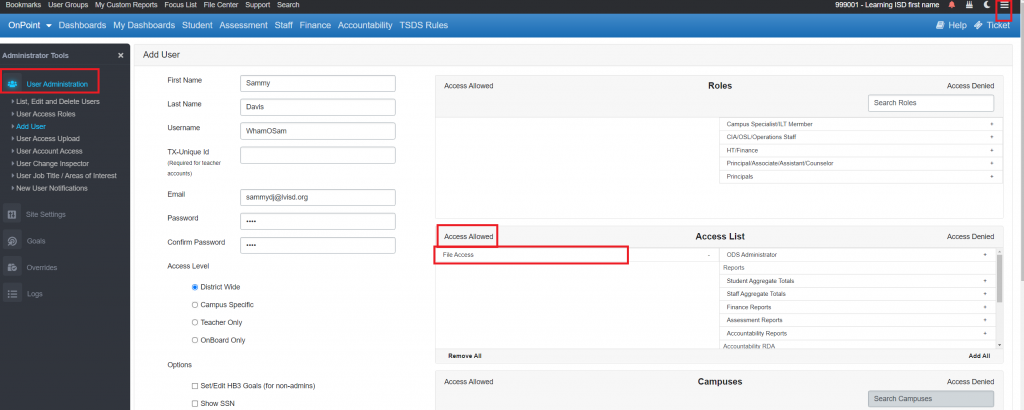Granting Users Permission to Upload Files – System Admin
Users must be granted permission to upload files into the system through the system administrator section of OnDataSuite. This is done by moving the ‘File Access’ permission over from the ‘Access Denied’ side to the ‘Access Allowed’ area
Important Items to note:
Users DO NOT need to be an ODS Administrator in order to upload files.
Users loading files should be loading DISTRICT level data files not individual campus level data files