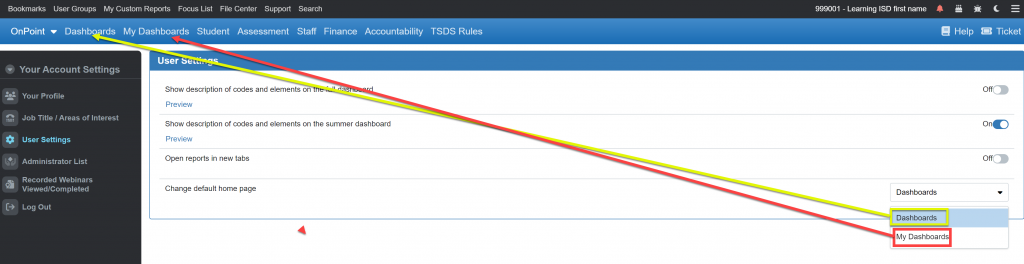Location: Hamburger menu>My Account
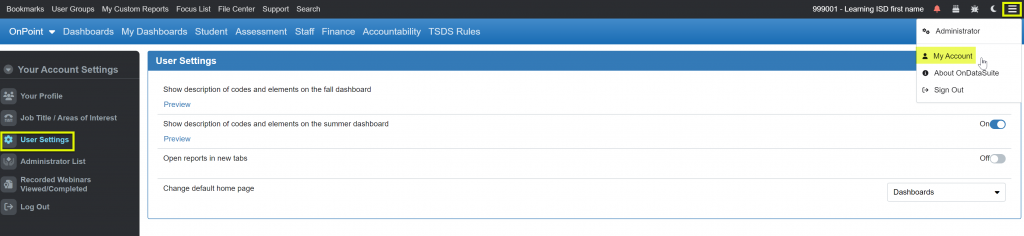
Selection of this option will change what the user sees as their initial screen when they log into their OnDataSuite account from the standard default homepage to the MyDashboard page instead.
Change default homepage
Set the default homepage when logging in to either Dashboards or My Dashboards.