Data Source (s)

- The initial data source for the SPED reports comes from Fall TSDS xml interchange files. These files originate from the district’s Student Information System (SIS)/ State Reporting/ PEIMS extract.
From the “File Center”, locate and select “Data Sources” and the TSDS PEIMS tab:
- Scroll down to view the data loaded.
- Note the year, the submissions and status of the files (final or preliminary).
- This data will populate the dashboards/reports you are about to view.
- A current year FALL PEIMS file should be loaded as often as possible, to keep the data current/ up to date during the clean up process.
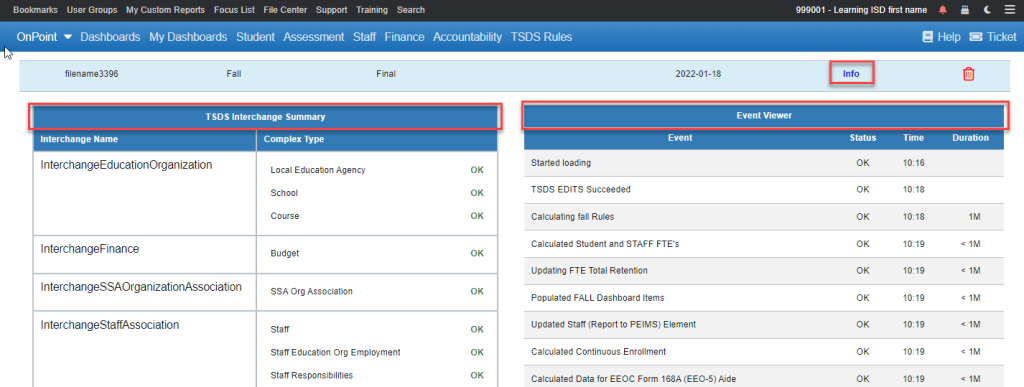
“PRELIMINARY file” means that the data is NOT the “FINAL” file that will be sent to TEA and therefore expect counts to change.
NOTE: Contact your OnDataSuite Administrator if “fresh”, more current file(s) need to be loaded.
