NOTE: Access to the Student Profile (Student Details) must be granted by the OnDataSuite Administrator.
Locating Students for Individual Student Profile Viewing
1) Use the “Search” tab in the top black menu bar
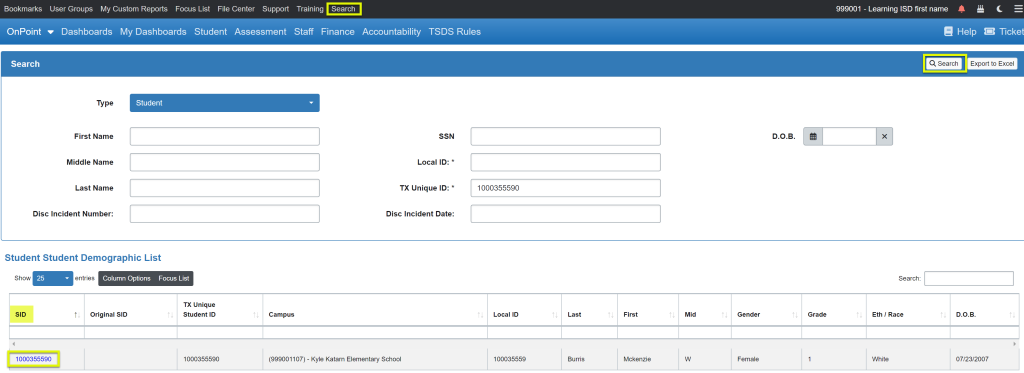
- Enter identifying criteria and click on Search to pull up student(s)
- Once student list is displayed, use link under SID column (left), to access the Student Profile
2) Drill down on a Student’s hyperlinked SID in a detailed student list found in a report or on the dashboard drill downs
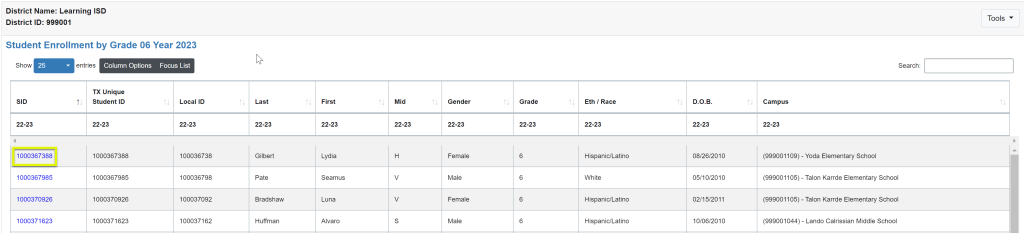
Best Practice: Right Click on SID to open Student Profile in new window.
Individual Student Profile
Once a particular screen is accessed during a session, if subsequent students are selected, the same screen is displayed.
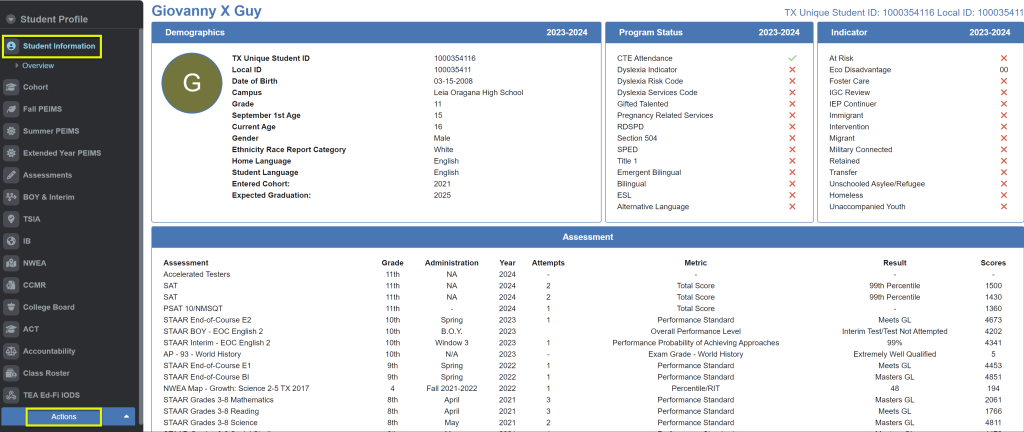
Actions
- Allows you to print a Student Profile, or separate STAAR 3-8 or STAAR EOC cards for the student.
- Use the Bookmark link to bookmark any of the student profile screens for tracking a particular student(s).
- Focus List allows you to add an individual student to a newly created or existing focus list.
