As the CCMR Early Warning System evolves with annual state requirement changes and updates, we will periodically be pushing out updates to ensure that districts are reviewing the most accurately represented data possible. These updates are in direct relation to state-required changes as stated in annual accountability manual releases as well as system tickets input by districts notifying us of areas that need to be addressed.
It is important to remember that the CCMR EWS report is different than the district Domain 1 CCMR calculation as it is not bound to the restrictions of the manual. This allows for the review of students’ possible CCMR points outside of the grade 12/graduate restrictions.
All data in this report should reflect the correlation between the TSDS Ed-Fi data files to the manually updated college board, ACT, TSIA, and IB files.
This log is intended to provide our clients with a list of items that have been changed in the system in between scheduled system-wide version updates.
| Update Log | |
| 2/6/2026 | IBC PEIMS 2026 Added 4 IBC codes that weren’t on the 2025-2030 list but were on the 2022-2025 list matching to the class of 2026 requirements for meeting IBC: 470-Certified Clinical Medical Assistant; 547-Medical Coding and Billing Specialist; 968-Cisco 100-490 RSTECH Supporting Cisco Routing and Switching Network Devices; 1022-Nationally Registered Certified EKG Technician |
| 1/29/2026 | Added Snapshots Filter Option While the standard CCMR EWS report includes all student records from the summer and fall PEIMS reporting, this enhancement allows users to customize their view by applying a selected snapshots date. This allows the user to run the report for only active grade 7 – 12 students on a particular day (a daily snapshots promotion is automatic). For details on the Snapshots functionality, please review the following KB support article https://kb.ondatasuite.com/knowledge-base/snapshots-data/ |
| 1/23/2026 | IBC PEIMS 2026 It was discovered that credit was still being given to IBCs that were no longer on the IBCs to Program of Study Crosswalk 2025-2030 list (ex: 551-Microsoft Office Specialist Excel which was sunsetted on 8/31/2024) . This has been corrected and will potentially lower the count of those meeting this indicator. |
| 11/24/2025 | College Prep ELA and Math Several updates were made for these indicators 2024-2025 *Changed to only allow CP courses taken in the 11th or 12th grade (any year) 2025-2026 *Changed to only allow CP courses taken in the 12th grade (any year) *Added new CP course codes: ELA – Course codes starting with CP110 Math – Course codes starting with CP111 |
| 11/7/2025 | IBC PEIMS 2026 We have updated the IBC to Program of Study chart to the most recently published TEA documentation: IBCs to Program of Study Crosswalk 2025-2030 |
| 10/31/2025 | Dual Credit Update: We moved the processing of courses tied to subjects to a table used by TEA internally. This should more accurately count hours in the appropriate subjects, and more than likely, increase the number of dual credit indicators = Y. |
| 10/9/2025 | CTE Update: We implemented a new program of study table based on the preliminary file posted here: CTE Programs of Study under Additional Resources: Programs of Study Change Crosswalk (updated Sept 2025) This is not the final documentation that will eventually post on this site: PEIMS Calculations – Tech Tips The table now includes new course codes added to TWEDS in 2025-2026 and impacts the CTE code calculation which is used in the IBC 2026 indicator (CTE Code = 7 for this year). It also impacts CTE funding. |
| 9/17/2025 | Important message regarding Ed-Fi connection Issue: Some districts may experience temporary issues at times with regard to student or campus results displayed in the CCMR EWS report. Explanation: TEA no requires your SIS to submit data to their IODS and OnDataSuite pulls that file nighty but during the transition period as districts move to this Ed-Fi method, there may be complications that hinder the data from flowing through to the CCMR EWS reporting system. Supporting KB article explaining the issue in detail Because the data that supports the CCMR EWS is derived from the PEIMS data flow, when an issue occurs we ask that districts first check the Go Live status page to determine if the issue is a known issue before submitting a ticket. https://kb.ondatasuite.com/knowledge-base/go-live-2025-2026-status/ |
| 06/05/2025 | Important update regarding Course Completion Regarding CCMR – Dual Credit, College Prep, CTE IBCs posted Issue: Districts have been noticing issues with their SIS information not matching up in OnDataSuite Explanation: TEA has created a new course transcript entity that required us to update our code but also requires districts student information systems (SIS) to send to TEA IODS. Details about this are posted to the following KB support pages: Supporting KB article explaining the issue in detail https://kb.ondatasuite.com/knowledge-base/course-completion-regarding-ccmr/ Supporting KB article Ed-Fi Go Live 2024-2025 Status page https://kb.ondatasuite.com/knowledge-base/go-live-2024-2025-status/ |
| 5/5/2025 | IBC PEIMS 2025 & 2026 We have now included 13001255 – Oil and Gas Production I/Agricultural Laboratory and Field Experience & 13001265 – Oil and Gas Production II/Agricultural Laboratory and Field Experience service IDs in our CTE and Program of Study calculations. For students who are taking these courses in 2025 and beyond, they will no longer count towards the program of study 044 – Oil and Gas Exploration and Production (they are still funded at the lowest Tier 1 weight). |
| 4/17 – 4/18/2025 | Earned At Least One IBC Added new column to indicate if a student has earned at least one IBC according to the following logic: At least one Post Secondary Certification Licensure reported through PEIMS prior to 2022-2023 OR at least one Post Secondary Certification Licensure with a Post Secondary Certification Licensure Result = 01 (Earned) reported through PEIMS since 2022-2023 IBC PEIMS 2025 & 2026 1. It was discovered that the IBC to program of study crosswalk table behind the scenes was missing some alignments. The table was pushed out on the evening of 4/17/2025 and CCMR EWS processes were rerun. You could possibly see higher numbers counting for these two columns. 2. Updated the Scoreboard table so that only students who have a Y or S in the respective columns count in the appropriate CCMR Met status row. For example, only students who have IBC PEIMS 2025 = Y or S and CCMR Met = N will count in the CCMR Met N row for the IBC PEIMS 2025 column. |
| 4/10/2025 | IBC PEIMS 2025 & 2026 The latest TEA cte_lookup_table document for 2024-2025 dated 4/1/2025 has now been updated in our system. As long as you have had a summer PEIMS promotion today or in the future, the CTE and Program of Study codes which are required for determining accurate IBC PEIMS 2025&2026 indicators should be using the updated table values. Note: We are still working on the new changes related to these service IDs (currently impacting one LEA in OnDataSuite): 13001255 – Oil and Gas Production I/Agricultural Laboratory and Field Experience 13001265 – Oil and Gas Production II/Agricultural Laboratory and Field Experience These 2 service IDs still exist in 2024-2025, but are no longer valid for any program of study and now count as tier 1 in CTE funding. OnDataSuite 2025 Program of Study Table |
| 4/1/2025 | IBC PEIMS 2025 & 2026 We have been working with TEA on making some corrections to their posted cte_lookup_table document for 2024-2025. It was originally posted on 3/14/2025, but after review, it had some issues that TEA confirmed yesterday were fixed in the documentation (now dated 3/25/2025) . However, we are still seeking clarification on 3 service IDs: 13001110 – Energy and Natural Resource Technology/Agricultural Laboratory and Field Experience 13001255 – Oil and Gas Production I/Agricultural Laboratory and Field Experience 13001265 – Oil and Gas Production II/Agricultural Laboratory and Field Experience We started to make some changes regarding Entrepreneur service IDs due to client tickets (these classes changed service IDs from last year to this year), so you might see higher counts in the IBC PEIMS 2025 & 2026 columns, but we are still awaiting responses from TEA before making any further changes. We will post another update once the table has been updated. |
| 02/06/25 | Addition of Prelim Cohort Year Filter This filter is directly related to any uploaded TEAL prelim cohort file. When used it will filter to any student in the CCMR that is also in the selected prelim cohort year. Details are available in the CCMR EWS Crosswalk Note: When using this filter, the returned found list will only return the list of student found in BOTH the selected cohort list AND the the CCMR EWS filtered selection. Example: If your prelim-cohort for the 2024-25 year contains student (John Doe, TXUSID 9998745) and he is also in the found CCMR EWS report that student would be part of the returned listed results. However, if that student is not in the CCMR EWS they would not be found in this filtered query. Addition of Prelim Cohort Year Column We have added a column to the CCMR EWS listed report to display the associated TEA prelim cohort year |
| 02/04/25 | The CCMR EWS has highlighted IBC columns corresponding to grade levels, for example 12th grade students will have IBC 2025 highlighted |
| 02/03/25 | Corrected issue with summer grade level not promoting last grade level student was assigned (will correct with 2/4/25 pull/promotion) Corrected issue with summer enrollment campus – wasn’t promoting the final campus the student attended Course Completion records were reworked and are now promoting in much higher numbers https://kb.ondatasuite.com/knowledge-base/go-live-2024-2025-status/ |
| 01/20/25 | Added CCMR EWS Scoreboard title to top of the CCMR EWS breakdown table at top of the page This change did not effect anything with the reported results. It has been added so that clients can now refer to this portion of the report aside from the actual returned results in list view. Updated tools Export Scoreboard to Excel link Added CCMR Dashboard button to CCMR EWS report This button will now take clients directly to the currently available College, Career and Military Readiness Dashboard for Accountability Measures report that exists in the CCMR folder. |
| 01/09/2025 | 100x Faster Loading: Experience significantly improved performance. Drill-Down Enhancement: The first 5 demographics are now locked for easier navigation. Column Locking: Summary Table List Table Improved Table Alignment: Fixed headers now align seamlessly with table content. Add Custom Columns: Tailor the list by adding your own columns. Focus Lists: Create targeted focus lists directly from the data. |
| 12/17/24 | Update to Supplement Upload ‘S’ calculated value. Update Log: Resolved an issue where supplemental files incorrectly marked CCMR as “Met (Y)” for students with only supplemental data. The system now correctly marks CCMR as “Met (S)” in such cases. |
| 09/23/24 | Changes to IBC columns 2024-2025 Removed IBC PEIMS 2023 AND 2024 columns Upped the grade levels for the CCMR Met column when students are Flagged, IBC Only: 12th looking at IBC PEIMS 2025; 9-11th looking at IBC PEIMS 2026 |
| 08/30/24 | Ed-Fi Integration Impact on CCMR EWS Report Update for 2024-2025 School Year As of the 2025-26 school year, districts are now required by the Texas Education Agency (TEA) to submit their PEIMS data through the newly implemented Ed-Fi connection. Previously, district PEIMS teams had the flexibility to export XML files or sync them from their Student Information System (SIS) directly to the OnDataSuite file center at any time. However, this year, the only method available for submission is via Ed-Fi to the TEA IODS. To ensure that the CCMR EWS report accurately reflects your data, two key actions are required: 1. The designated OnDataSuite administrator in your district must establish the TEA Ed-Fi IODS Connection within OnDataSuite. Setup Instructions 2. Once the connection is configured, your SIS needs to send data to the TEA IODS. OnDataSuite will then automatically pull this data nightly into the CCMR EWS reports. Important Note OnDataSuite can only retrieve data that is present in the TEA IODS. Therefore, district leadership should collaborate with their PEIMS teams to determine the timeline for when data will begin flowing from the local SIS to the TEA IODS. System Confirmation OnDataSuite has successfully tested and confirmed that data is being pulled from the TEA IODS into CCMR EWS reports for districts that have already started sending data via their SIS. Data Verification Encouraged During this transitional year, we strongly encourage districts to review the data elements in their CCMR EWS reports to ensure accuracy. Although the PEIMS data elements used in these reports have not changed, there may be delays in data updates. Districts should carefully review their reports for any discrepancies and submit a support ticket if issues arise. Go Live Status Page Go Live 2024-2025 Status OnDataSuite Ed-Fi Overview FAQ OnDataSuite Ed-Fi Overview – Q & A (2024-2025 and Beyond) |
| 7/09/24 | Update made to the OnSync TSIA Accuplacer sync process Updated daily OnSync pulls to reload the latest 12 files. Each file covers a whole month with the exception of the latest one. This equates to about a year of data reloading every day to ensure that all students are captured. Reason: The College Board Accuplacer system is posting student scores into months that had already been previously pulled in the OnSync process. Our prior sync pull was only going back three months from day of pull to catch this, but the Accuplacer site was placing records even further back that we were not aware of. This rectifies the issue. Update made to the TSIA Accuplacer calculation of highest score used in any combination Math and Reading in the CCMR EWS report Fixed issue where highest scored item across all test records was not always being used in the calculation. Example: If a student tested in Mathematics on 1-11-23 and scored a 945 with a diagnostic score of 4 and later tested on 04-12-23 and scored a 940 with a diagnostic score of 6, the CCMR EWS would only use the one (highest) line of 945 and diagnostic value of 4 whereas it should have used the combination of 945 and a diagnostic value of 6 |
| 5/23/24 | Incorrect Supplement file template posted The CCMR EWS Supplement file template posted yesterday evening has been updated as of 05/23/24 at 10:41 CST. We had inadvertently posted the wrong template last night. Districts that downloaded the file posted between 6 pm 5/22/24 through 10:40 am 05/23/24 should delete that template file and download/use the file below. We apologize for any confusion. CCMR EWS Supplement File Template Link https://kb.ondatasuite.com/knowledge-base/2020-21-ods-ccmr-ews-supplemental-excel-template/ |
| 5/22/24 | Update to CCMR Supplemental file procedure Adding SPED Adv Grad Plan to CCMR Supplement File We will be adding a SPED Adv Grad Plan column to end of supplement file (Column T) Reason for addition: Multiple district request Important Note: As of 05/22/24 any update to a supplemental file after this posting will need to download and use the new template posted in the supporting KB article (link below). WHY? The new parser requires an upload column span from column A (Accountability Year) through column T (Sped Adv Deg Plan). The prior year column span was A through S What if I have a supplement file loaded prior to this date? This update does not affect supplement files that were uploaded prior to 05/22/24 using the prior template. However, any updates to the current file in your file center will require the use of the new template Supplement File KB Article: https://kb.ondatasuite.com/knowledge-base/ccmr-ews-supplement-files/ |
| 5/17/2024 | Update to IBC PEIMS 2024 The following will be excluded for the IBC PEIMS 2024 calculation for students in the class of 2024, accountability year 2025 [Earn IBC (2019–2022 & 2022–2025 lists with sunsetting limit) plus 1 course in aligned program of study ^1] (1) One course that is level two or higher (excludes Career Prep I, Extended Career Prep I, Project Based Research, and/or Scientific Research and Design) 12701300 Career Preparation I 12701305 Career Preparation I/Extended Career Preparation 12701500 Project-Based Research (First Time Taken) 12701510 Project-Based Research (Second Time Taken) 12701520 Project-Based Research (Third Time Taken) 13037200 Scientific Research and Design Why is this being done? See chart -Reference TEA Accountability Manual Chapter 2 page 19 https://tea.texas.gov/texas-schools/accountability/academic-accountability/performance-reporting/2024-accountability-manual-chapter-02.pdf |
| 5/17/24 | IBC PEIMS 2024, 2025, 2026 Update: We discovered some corrupted data items in our Aligned IBCs to Program of Study tables. IBCs and years impacted listed below. If you reported any IBC for the year(s) in the list below, your IBC PEIMS indicators could change. Years affected 2018-2019, 2019-2020, 2020-2021, 2021-2022 IBC affected 813 – Texas State Florist’s Association Level I Floral Certification Year affected 2024 IBCs affected 181 – ASE Heating, Ventilation, AC (HVAC) 271 – ASE Entry-Level Medium/Heavy Truck, Brakes (TB) 281 – ASE Entry-Level Medium/Heavy Truck, Diesel Engines (DE) 301 – ASE Entry-Level Medium/Heavy Truck, Electrical/Electronic Systems (TE) 321 – ASE Entry-Level Medium/Heavy Truck, Suspension and Steering (TS) 420 – Certified Veterinary Assistant, Level 1 537 – Feedyard Technician in Machinery Operation, Repair and Maintenance 660 – NCCER Heating, Ventilation, Air Conditioning Level I 830 – Water Operators, Class D 850 – Machining Measurement, Material, and Safety Level I 998 – HBI Pre-Apprenticeship Certificate Training (PACT), Brick Masonry 999 – HBI Pre-Apprenticeship Certificate Training (PACT), Building Construction Technology 1000 – HBI Pre-Apprenticeship Certificate Training (PACT), Basic Carpentry 1001 – HBI Pre-Apprenticeship Certificate Training (PACT), Core 1002 – HBI Pre-Apprenticeship Certificate Training (PACT), Basic Electrical 1003 – HBI Pre-Apprenticeship Certificate Training (PACT), Green Core 1004 – HBI Pre-Apprenticeship Certificate Training (PACT), Heating, Ventilation and Air Conditioning 1032 – Pre-Professional Certification in Nutrition, Food, and Wellness 1076 – Heating, Electrical, & Air Conditioning Technology (H.E.A.T.) 1085 – Microsoft Security, Compliance, and Identity Fundamentals |
| 5/14/24 | Update to CCMR EWS High Focus Column The following update was made to the CCMR EWS High Focus column calculation We updated the Eco Dis filter to accept “01”, “02” and “9” as valid responses, in addition to the original codes of “1”,”2″,”99″. Reason for update Several student information systems produce all the values listed above differently. This update looks for all variations of the accepted code. CCMR EWS Crosswalk calculation of high focus for reference Economically Disadvantaged – E0785 (C054) = 01, 02, 99 OR Emergent Bilingual – E0790 (C061) = 1, F, S OR Current Special Education – E0794 (C088) = 1 OR Highly Mobile https://kb.ondatasuite.com/knowledge-base/ccr-ews-crosswalk/ |
| 4/26/24 | Update to CCMR EWS ‘CCMR Met’ filter option We changed the filter options on the CCMR EWS report CCMR Met column to a multi-select option for Y,N,S that can be selected independently or all together. Prior to this update the filter process were grouped. Updated options are now Multi Select feature to allow Select All, Deselect All Y S N Prior Selections that were replaced All CCMR CCMR Met (Y & S) CCMR Met (Y Only) CCMR Met (S Only) CCMR Met Not Met |
| 4/17/2024 | Corrected Assoc Deg to include Fall Leavers if applicable. |
| 4/15/24 | Update to CCMR Supplemental file procedure CCMR Industry Certification – Removal of S override procedure. Users will now be required to remove a student from their supplement file to allow the system to calculate this value Reason for change: The current override logic would override an ‘S’ value if at least one Post Secondary Certification Licensure exists, override for any year. The CCMR calculation always checks first for data that supports the calculation of this item as intended. Clients had expected to see an ‘S’ value for students that had previously failed but supporting calculation logic data to confirmed an ‘N’, so the the ‘S’ was overridden. What does this mean?: The supplement file will no longer apply the override logic so users will have to remove the student from the supplement file Industry Certification location to allow the system to calculate using system data otherwise the cell will display the letter ‘S’ until its removal. Example A district has coded a 9th grade student as an ‘S’ in a supplement file in 2023. That student will show up as an ‘S’ in the IBC PEIMS Columns for the 2023, 2024, 2025, and 2026 years until the student is removed from the list. Once removed, the system will rely on PEIMS data to confirm the ‘Y’ or ‘N’ status of the student. Supplement File KB Article: https://kb.ondatasuite.com/knowledge-base/ccmr-ews-supplement-files/ |
| 4/15/24 | Update to CCMR Supplemental file procedure Adding Dual Credit to CCMR Supplement File We will be adding a Dual Credit column to end of supplement file Reason for addition: If a district receives a new student who obtained some dual credit college hours somewhere else, these values will never be reported by a location in the districts PEIMS file, therefore it would not be able to calculate dual credit completely. TEA is the entity who has the statewide course data. Supplement File KB Article: https://kb.ondatasuite.com/knowledge-base/ccmr-ews-supplement-files/ |
| 4/8/24 | Update to IBC PEIMS 2024 Per 2024 Accountability manual, Appendix H, page 186: If a course was ever a level 2 in any Program of Study, it will be considered a level 2 in all Programs of Study. Four Service IDs were changed to count as Level 2 regardless of the Program of Study code up through 2023-2024: 13009900-Professional Communications 13011400-Business Information Management I 03580810-Web Communications 13004210-Principles of Architecture This impact will cause anyone who passed the completed part of these courses in any year to count as Y for IBC PEIMS 2024 if aligned since the level is greater than 1. |
| 3/27/24 | Update to CCMR Supplement ‘S’ displays Modify the update logic for the CCMR Supplemental file to ensure that the IBC supplemental is correctly marked as “S” when appropriate. Note. Any student who has a supplemental file loaded will count in the CCMR EWS numerator until its value is either removed from the supplemental file upload OR is superseded by a confirmed data value override. For details on the CCMR Supplemental file and the override process please visit the related link below: https://kb.ondatasuite.com/knowledge-base/ccmr-ews-supplement-files/ |
| 3/11/24 | Update to AP/IB Supplement Override Logic Updated override logic used to calculate AP/IB when supplement file has been loaded for a student that also has AP or IB file loaded in file center. Reasons for change: Prior to this update a student who had a supplement file loaded that also had either an AP or IB file loaded would leave the default value shown in the AP/IB column and CCMR MET column showing as an ‘S’ value. The update now will allow the uploaded file to supersede supplement ‘S’ value and place either a ‘Y’ or ‘N’ value depending on the students uploaded score. AP Criterion score is >= 3 OR IB Criterion score is >= 4 For details on the supplemental file upload override logic please visit the related KB article supplement file upload override details |
| 3/06/24 | Update to IBC PEIMS 2024 Column Updated to require the Service ID to not only have a program of study level > 1 but to also have a course sequence code = 0, 2, 5, 9, D0, D2, D5, or D9 AND Pass/Fail Credit Indicator Code = 01 or 08 |
| 2/19/24 | Updates made to the CCMR IBC Column’s Renamed ‘CCMR Met IBC Only’ column header. Header now titled ‘Flagged, IBC Only‘ Reason for change: Wording was causing confusion. A value of ‘Y’ in this column was meant to represent the fact that the student was only meeting as a ‘Y’ in any of the projected IBC columns, but not in any other CCMR point location. Example: A student may have met the 2023 IBC and show ‘Y’ in IBC 2023 column, but would show as an ‘N’ in the CCMR Met column) Moved ‘Flagged, IBC Only‘ column to end of all IBC PEIMS columns Reason for change: Moved from the CCMR Met column so that it would not cause confusion for reason stated above. Updated effect of CCMR Supplement File “industry cert’ upload on all IBC PEIMS Met columns Reason for change: An upload of the CCMR Supplement file for students using the ‘industry cert’ value was not being superseded by the PEIMS value. Use of the Industry Cert column in the supplement file would result in the display of the letter ‘S’ in all IBC columns as well as it counting as a ‘Y’ value in the CCMR Met column. The updated logic now will place an ‘S’ value in the IBC columns ONLY if there is not a supporting PEIMS value present. Once a PEIMS value exists for the student, it will supersede the supplement file as either a ‘Y’ or ‘N’ For more information about the supplement file and its override process please review the CCMR EWS Supplement KB article: https://kb.ondatasuite.com/knowledge-base/ccmr-ews-supplement-files/ Update added to the CCMR EWS for AP/IB column in association with an uploaded supplement file Added the ability use the CCMR Supplemental file to indicate a students anticipated students ‘met’ value for the AP/IB column. Users can now code a student as a ‘Y’ in the CCMR supplement file to be indicated as an ‘S’ value in the column, count as a ‘S’ in the CCMR EWS met column and be counted in the numerator in the AP/IB column when used. For more information about the supplement file and its override process please review the CCMR EWS Supplement KB article: https://kb.ondatasuite.com/knowledge-base/ccmr-ews-supplement-files/ Reason for change: District Request |
| 2/14/24 | CCMR EWS Associated Degree Calculation Updated Updated calculation of Associated Degree PEIMS Column E1596 Associate Degree Indicator Code (C088) = 1: Through Fall PEIMS 23-24 reporting E1596 Associate Degree Indicator Code (C235) = 2,3,4,5 or 6: As of Summer PEIMS 23-24 reporting Reason for change: See supporting TEA documentation https://tea.texas.gov/texas-schools/accountability/academic-accountability/performance-reporting/academic-accountability-data-sources.pdf |
| 1/31/24 | CCMR EWS Military Calculation Updated Removed PEIMS from calculation of Military Column PEIMS Fall – Interchange Student Enrollment 40203 School Leaver SchoolLeaverExtension Complex E1589 Military Enlistment Indicator Code (C088) = 1 The inclusion of Military in the CCMR EWS calculation will now only be made if a CCMR EWS Supplement File is uploaded and will results in CCMR EWS Military Column Value ‘S’ value AND CCMR EWS CCMR Met Column Value = ‘Y’ Reason for change: See supporting TEA documentation https://tea.texas.gov/sites/default/files/ccmr-credit-for-military-enlistment-beginning-with-2023-graduates.pdf CCMR EWS MET column updated to include ‘S’ from supplement file upload Update to CCMR Met column. Value will now show the letter ‘S’ if a supplement file was uploaded. The ‘S’ value will be superseded by any other confirmed met indicator. For example: If John Warren has a supplemental file uploaded indicating he should received OnRamps, the column will read ‘S’ and the CCMR Met column would also read ‘S’. However, if John Warren ALSO has an indicator of ‘Y’ in the CCMR Dual Credit location, then the CCMR Met column would read as ‘Y’ Updated the CCMR EWS Filter update to include All CCMR CCMR MET (Y & S) CCMR MET (Y only) CCMR MET (S only) CCMR Not MET Reason for change: District request to be able to filter CCMR Met by ‘S’ value only to track student progress without need to export to excel and filter. |
| 12/6/23 | CCMR EWS report for years 2023-2024: • IBC 2024, IBC 2025, and IBC 2026 columns have been added and reflect the CCMR requirements for IBC according to the phase-in including concentrator for 2025 (CTE Codes = 6 or 7) and completer for 2026 (CTE Codes = 7). These fields will calculate for all students regardless of the grade level. The CCMR supplement file is considered and will show S in all columns if not overridden with PEIMS reporting of the Post Secondary Certification Licensure code. • CCMR Met will now apply the IBC PEIMS 2024-2026 columns according to the student’s grade level: • 12th – IBC 2024 = Y • 11th – IBC 2025 = Y • 9th & 10th – IBC 2026 = Y • Added CCMR Met IBC Only column to indicate those students who have CCMR Met = Y based solely on the IBC indicator (any IBC year) |
| 12/5/23 | Updated all column value displays to display consistently Example: Some columns used to display ‘Y’ or ‘N’ where others would display ‘Yes’ or ‘No’. Now all ‘Yes’ values are displayed as ‘Y’ and all ‘No’ values are displayed as ‘N’ |
| 10/23 | Complete rewrite of SpEd Graduate with Adv Grad Plan now does the following: Student has one attendance data element in any of the following: • TOTAL-ELIG-SP-ED-MAINSTREAM-DAYS-PRESENT (E0940) • RS-TOTAL-ELIG-SP-ED-MAINSTREAM-DAYS-PRESENT (E1688) • RA-TOTAL-ELIG-SP-ED-MAINSTREAM-DAYS-PRESENT (E1689) • ELIGIBLE-DAYS-PRESENT-IN-INSTR-SETTING (E0944) • FLEX-ATTEND-TOTAL-SP-ED-MAINSTREAM-DAYS-ELIGIBLE (E1049) • FLEX-ATTEND-DAYS-ELIGIBLE-IN-INSTR-SETTING (E1051) Updated e0806 • GRADUATION-TYPE-CODE (C062, E0806) o RHSP Value = 19, 22, 25, 28, or 31; o DAP Value = 20, 23, 26, 29, or 32; o FHSP* Value = 34, 35, 54, 55, 56 or 57 *If an FHSP code is used, an Endorsement Element ID must also be entered: • FHSP-DISTING-LEVEL-ACHIEVE-INDICATOR-CODE (C199, E1542) o Value = 2 • STEM-ENDORSEMENT-INDICATOR-CODE (C199, E1544) o Value = 2 • BUSINESS-AND-INDUSTRY-ENDORSEMENT-INDICATOR-CODE (C199, E1545) o Value = 2 • PUBLIC-SERVICES-ENDORSEMENT-INDICATOR-CODE (C199, E1546) o Value = 2 • ARTS-AND-HUMANITIES-ENDORSEMENT-INDICATOR-CODE (C199, E1547) o Value = 2 • MULTI-DISCIPLINARY-STUDIES-ENDORSEMENT-INDICATOR-CODE (C199, E1548) o Value = 2 Dual Credit Updated PASS/FAIL-CREDIT-INDICATOR-CODE element E0949 added code 08 College Prep Courses Updated COURSE-SEQUENCE-CODE element E0948 added codes D0, D2, D5, or D9 Added New Columns: High Focus – Economically Disadvantaged, Emergent Bilingual, Current Special Education, Highly Mobile Highly Mobile – Foster Care, Homeless, Migrant Foster Care – E1528 (C196) Homeless – E1082 (C182) Migrant – E0984 (C088) |
| 10/12/23 | Updates made to ACT and SAT CCMR Met calculations based on year of exam ELAR- ACT Prior to 2/15/23 >= 19 on English and >= 23 Composite After 2/15/23 >= 40 combined score of English and Reading ELAR – SAT Prior to 3/5/2016 >= 1070 Combined Reading and Math AND >=500 on the Evidence Based Reading and Writing (ERW) After 3/3/2016 >= 480 on the Evidence Based Reading and Writing (ERW) MATH – ACT Prior to 2/15/23 >= 19 for Mathematics and >= 23 Composite After 2/15/23 >=22 Math MATH – SAT Prior to 3/5/2016 >= 1070 Combined Reading and Math AND >= 500 on Math After 3/3/2016 >=530 Math Supporting TAC Link https://texreg.sos.state.tx.us/public/readtac$ext.TacPage?sl=R&app=9&p_dir=&p_rloc=&p_tloc=&p_ploc=&pg=1&p_tac=&ti=19&pt=1&ch=4&rl=54 |
| 9/19/23 | CCMR EWS Industry Based Certification (IBC) Update for 2023 Accountability Reporting This field calculation was updated in response to TEA emailed clarification response to how we calculated this value. Added File/Field Location Used: 2022-2023 Interchange Student 40100 Student Basic Information StudentExtension Complex Added Elements/Criteria/Notes Used: 2022-2023 E1733 Post Secondary Certification Licensure Result = 01 OR Prior to 2022-2023 E1640 Post Secondary Certification Licensure Code = values in C214 (Fall or Summer PEIMS) Note: Only one criterion has to exist to get the credit. Examples: *Student has two IBCs in 2022-2023, one with licensure result = 01, one with licensure result = 03, student gets credit *Student has one IBC in 2022-2023 with licensure result = 03 and one IBC in 2021-2022, student gets credit 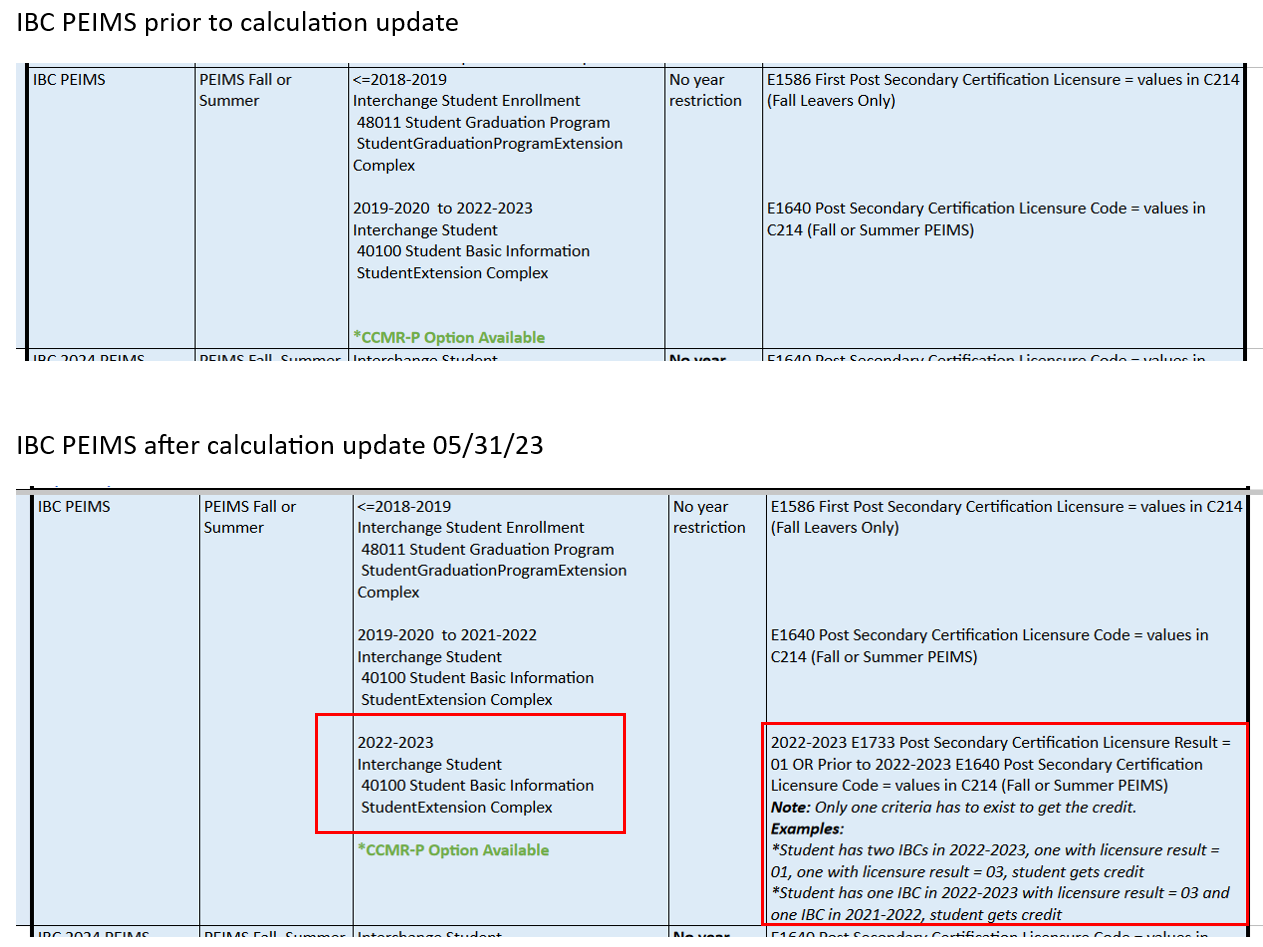 NOTE: This update has not been applied to the IBC 2024 PEIMS column yet but will be updated soon and posted upon its completion |
| 8/7/23 | ODS CTE Code Added Auto calculation using Interchange Student Transcript 43415 Course Transcript CourseTranscriptExtension Complex TEA CTE Code Added PDM3-404-002 Career and Technical Education Student Roster |
| 6/28/23 | IBC 2024 PEIMS Udated to additionally take into account the Post Secondary Certification Licensure Result – E1733. If student only has IBCs recorded in 2022-2023 and beyond and ALL are either passed (code 02) or failed (code 03), IBC 2024 PEIMS will be N. |
| 5/31/23 | CCMR EWS Industry Based Certification (IBC) Update for 2023 Accountability Reporting This field calculation was updated in response to TEA emailed clarification response to how we calculated this value. Added File/Field Location Used: 2022-2023 Interchange Student 40100 Student Basic Information StudentExtension Complex Added Elements/Criteria/Notes Used: 2022-2023 E1733 Post Secondary Certification Licensure Result = 01 OR Prior to 2022-2023 E1640 Post Secondary Certification Licensure Code = values in C214 (Fall or Summer PEIMS) Note: Only one criterion has to exist to get the credit. Examples: *Student has two IBCs in 2022-2023, one with licensure result = 01, one with licensure result = 03, the student gets credit *Student has one IBC in 2022-2023 with licensure result = 03 and one IBC in 2021-2022, the student gets credit 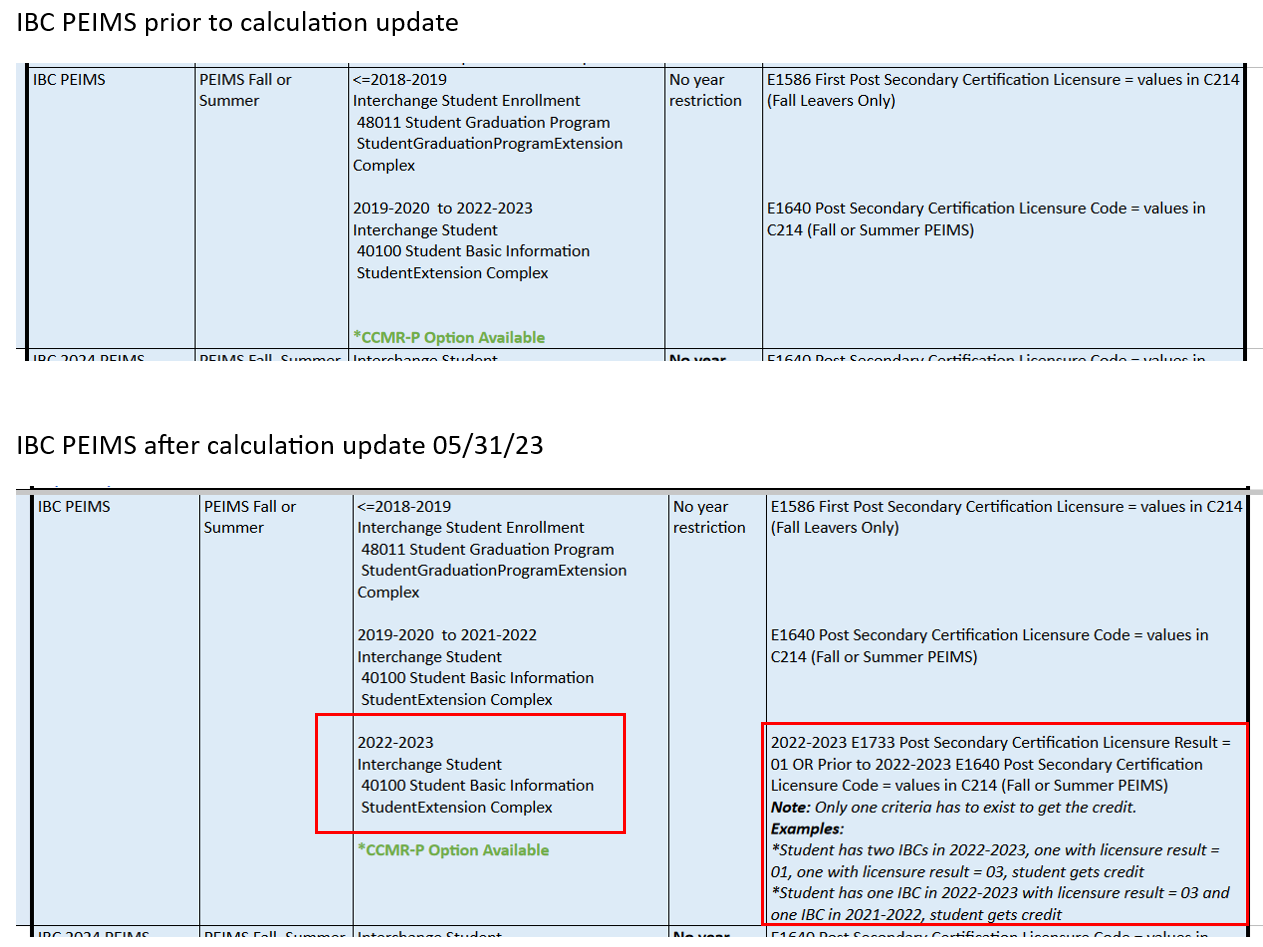 NOTE: This update has not been applied to the IBC 2024 PEIMS column yet but will be updated soon and posted upon its completion |
| 5/10/23 | Military PEIMS Added back to Military column to CCMR EWS for use in calculation. Data is supplied from the CCMR EWS Supplement File not a PEIMS location Supporting KB Article |
| 12/1/22 | CCMR EWS Industry Based Certification (IBC) Update for 2022-2023 Accountability Reporting Reflected in CCMR EWS IBC 2024 PEIMS column Updated method of calculation will now require that a student is not only enrolled in an IBC course in their PEIMS record, but that the course has an associated/aligned program of study with a service ID level GREATER than 1. Only students that meet this criteria combination will achieve a 1 point value and be considered as a ‘Y’ in the CCMR Met column of your CCMR EWS report. Supporting KB Article |
