- Associated Instructional Materials:
- Video: How To Bookmark
Tools view from inside OnDataSuite reports
- Available on all one click reports after generating
- Located at the top right of each report
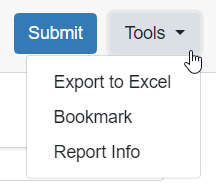
- Bookmark – Saves the report to the bookmarks menu for later review. Also allows the bookmarked report to be shared with other users.
NOTE: To find a complete listing of the bookmarked reports, select “Bookmarks” from the
black menu bar. More info on the Bookmarks tab in Bookmarks section. - How to Bookark Video
