These reports provide key data points compared across years. The reports are meant to provide a quick analysis, often with a graphical representation available for board and/or administrative stakeholder review.
Note: Reports across years will default to all years with data loaded. Each report has a Year filter that you can use to narrow the report scope.
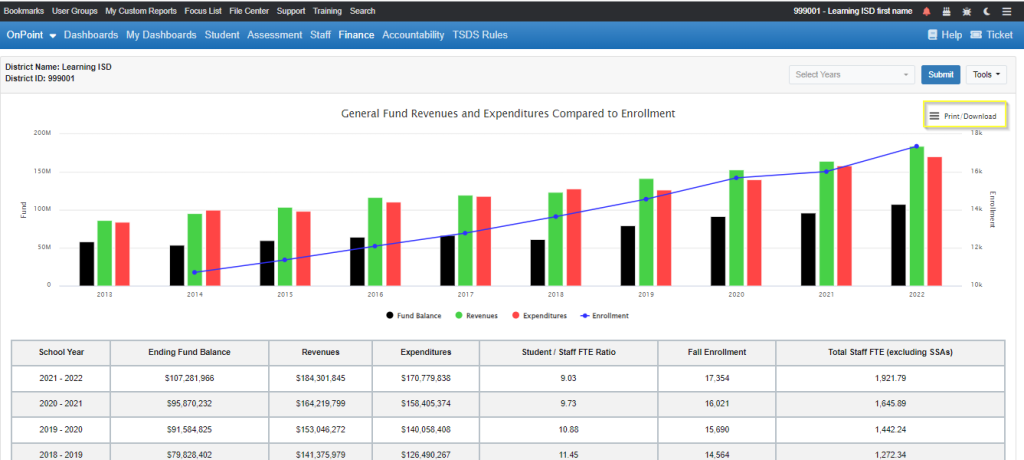
*Note: The Export to Excel will be the data only and not the graphs. Use the Print Download menu (upper right) to print or download the chart.

A key component of this version of the Per Pupil Expenditures report is the SPED filter. Reference Report Info for details on the student and fund calculations of the various filter option. The default report is set to include SPED Funds and Students.

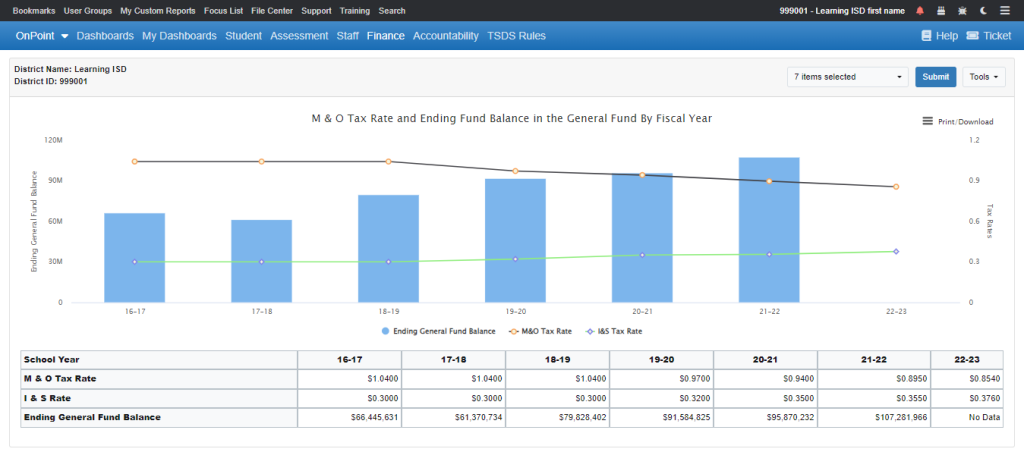
Note: General Fund codes reported include 101, 102, 199 or 420
Ending Fund Balance is the total of the Object Codes 3400-3699 for the noted General Fund Codes. **Verify your MidYear PEIMS is reporting Fund Balance Objects accurately.
