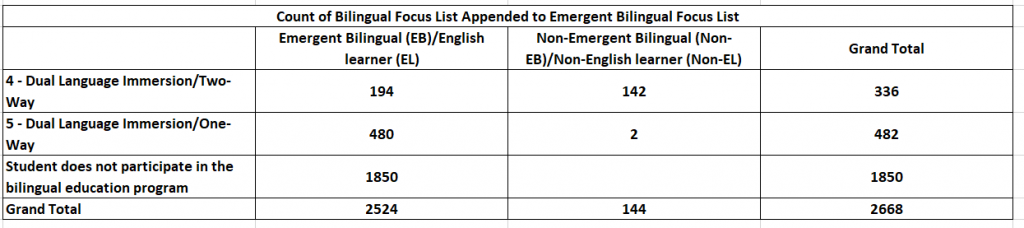- Associated Instructional Materials:
- Video: How To Make a Focus List
Existing focus lists can have students/staff added via the ‘Append’ method.
One item to note about appending to any list is that a focus list by its definition cannot contain duplicate student/staff values. So, when appending to any focus list keep in mind that if you are trying to merge two files with the same staff/student, the appended focus list will only list that person once.
For example: I have a focus list A that has 100 students coded as migrant. I now want to append my focus list B of 50 SPED students. However, out of the 100 migrant students in my focus list A, 25 are also coded as SPED and as such are also included in my focus list B. So when this append takes place, my total appended file will now only contain 125 students.
Focus List A – Migrant 100 (25 also coded as SPED)
Focus List B – SPED 50
Focus A&B = 100 + (50-25) = 125
Appending to existing focus list from Focus List Controls menu
This option requires that a pre-existing focus list has been created so that the current list may be added to this. Reminder: focus lists are static and not updated with newer files.
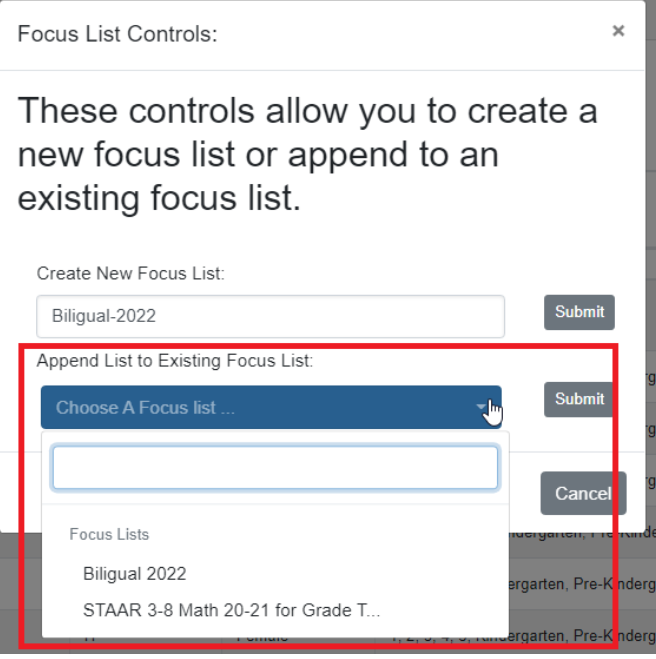
Important notes about appending files
Note 1. Merged files must be renamed
When you choose to append a focus list to another focus list this will NOT create a NEW focus list. It will alter the focus list you are working with. Users may choose to first duplicate a focus list and work with the duplicate file to keep the original focus list intact or they can merge the file and update the label.
Example
If you have a focus list of your Bilingual students labeled “Bilingual 2023′ and it contains a list value of 818 student records, and you want to append this list to your Emergent Bilingual focus list labeled ‘EB 2023’ that contains 2524 students.
Once you select ‘submit’ to initiate the append process, your “Bilingual 2023′ file will now need to be RELABELED to reflect the correct focus list contents. In this example we would name the updated focus list EB and Bilingual 2023 by going into the focus list section of OnDataSuite and clicking on the ‘Edit’ button to ‘Edit Focus List Title’
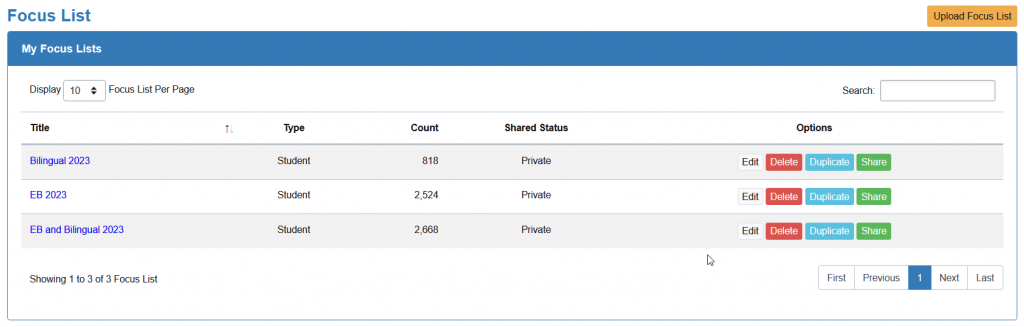
Note 2. The append order does not matter
Whether you are appending a large focus list to a small or a small focus list to a larger focus list set the outcome is the same. It will merge the two files into one file and it will not contain duplicate values.
Example
If you have a focus list of Bilingual students that contains 818 students and you merge that list with your Emergent Bilingual (EB) focus list that contains 2,524 the appended/merged outcome would be 2,668. Your merged list (EB and Bilingual 2023) and its total is now a combination of the two lists because a student can be in both the Bilingual and EB report, or can be in one or the other. Here is the breakdown of this append.