- Associated Instructional Materials:
- Video: How To Make a Focus List
Focus lists can be applied to several custom reports within the system by selecting them from available drop down menus. Custom reports are already built within the system and do not allow or require a user to add filter criteria unless available from drop down menu items like the example shown below.
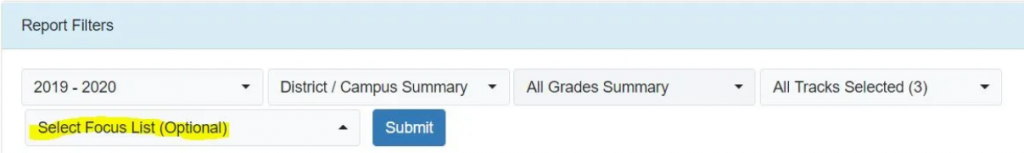
Note: Remember that when a focus list is applied, the returned reported values will be filtered down to only the found students or staff within an applied focus list.
For example if you were to run a report for all of your returning 6th grade students from a fall submission. Your returned list value might be 150 students. Now you apply your Special Ed focus list that has 300 students to the search and hit submit. The returned list value may now be 85 students because out of the 150 returning 6th grade students, only 85 were BOTH in 6th grade AND also Special Ed.
