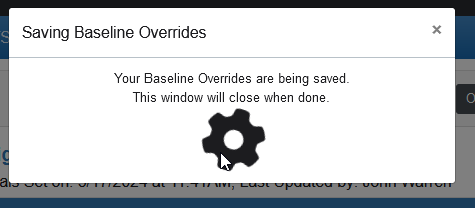How to Override Default – Initial Baseline Target Values
All initial DISTICT and CAMPUS baseline values have been set as a default using the TEA 2004 Accountability Manual Closing the Gaps Performance Targets.
These values can only be changed by users designated in the OnDataSuite system as Administrators.
Steps to overriding HB3 default baseline values
1. While in OnPoint HB3 Goal Setting window, click on the BLACK ‘Override Baseline HB3 Goals’ button at the top of the screen.
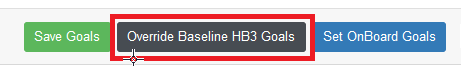
2. When this option is selected, each target cell will be unlocked and any value can be entered to serve as the initial baseline goal. You will also notice that the button at the top should now be ORANGE and say ‘Save Baseline HB3 Goals’
3. To complete the process and save the goals, make sure that you click on the ORANGE ‘Save Baseline HB3 Goals’ button
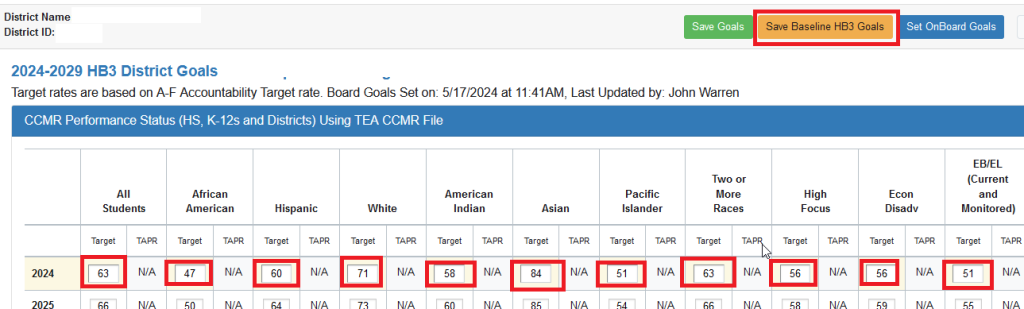
4. A confirmation window will appear briefly to confirm that your overrides have been saved.