Option 1 – OnSync – Preferred Method
SAT – Accepted Data File Layout
OnSync will autoload correctly formatted file and file year location is determined by file name
Users can opt to automatically have their College Board (SAT, PSAT/NMSQT, PSAT 10, and PSAT 8/9 files) files pulled nightly into OnDataSuite using the OnSync method. Please follow the link below for more information on how to set this up.
https://kb.ondatasuite.com/knowledge-base/onsync-setup-for-college-board-files/
Important note below regarding the release of Electronic Score Reports (ESR) available for Educators from the College Board for use in OnSync.
This file can take up to 30 days for College Board before they are available and are ready to sync with the OnDataSuite OnSync feature. Please visit the posted College Board link below for details:
Posted SAT College Board Release Date Calendar (Posted 11/13/24)
Option 2 – Manual upload of SAT File
SAT – Accepted Data File Layout
This file is in Text format (.TXT)
Files loaded using manual upload will require user to select an associated file year from the drop down selector during the upload process. The selected upload year assumes that the user has confirmed that their file is associated to a specific SAT released data file format.
- This file is a TXT file provided by the College Board.
- NOTE: SAT does provide a .xlsx COHORT File. This file CANNOT be loaded into the file center.
- The file cannot be compressed or zipped.
- The file name cannot contain spaces.
- When naming files, only use letters, numbers, dashes or underscores.
- Different file layouts exist for this type of file; you must choose the time period and/or year the data file was obtained.
- If your data is not present after uploading your file, you may re-upload and choose a different time period.
SAT – Data File – TXT Option
Selecting TXT files for upload into OnDataSuite – We do not accept CSV
The college board provides SAT data files in two file formats (.txt and.csv) for each score release. For upload into the OnDataSuite file center please locate and upload the .txt file into the SAT file center area. Do not upload both.
After you have saved the file locally, please note where it is located and DO NOT open the file prior to uploading into the system. From within the file center upload process, search for the file location and select the unopened file.
Screenshot of College Board SAT (.TXT) file download option
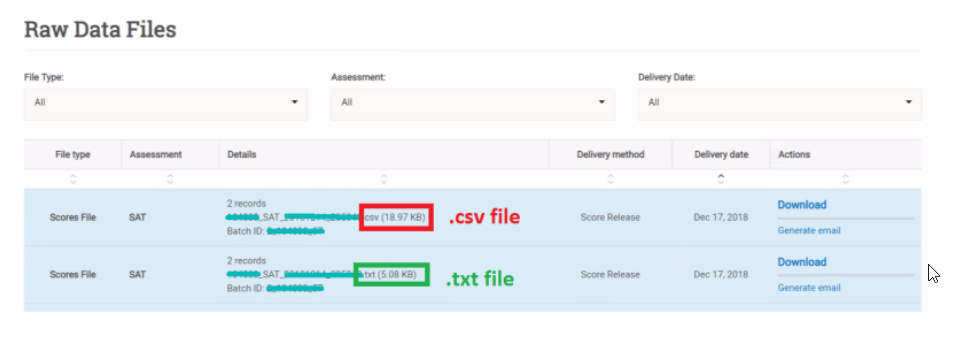
Where to locate your SAT Data files
Your SAT files can be downloaded directly from your college board portal page.
https://k12reports.collegeboard.org/login (As of 04/28/2017)
Current Data file format accepted by OnDataSuite into file center
The 2025-2026 college board data file format that OnDataSuite is currently accepting can be located at the following link:
https://satsuite.collegeboard.org/media/pdf/data-layout-sat-esr-2025-26pdf
Data Layout for SAT 10 Electronic Score Reports
For the most recent data file layout please visit the following link
https://searchresults.collegeboard.org/cb/index.html?searchType=satsite&query=2024+layout
For additional information about SAT calendar release dates visit the college board score release schedule here:
https://collegereadiness.collegeboard.org/educators/k-12/score-schedule
