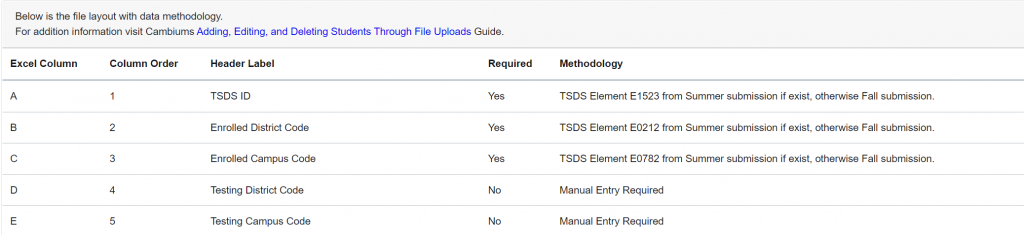When downloading, Excel changes the format on the birthdate and grade so do not open it. If you open to manually enter other data that is not required you will need to change the format on the birthdate and grade before you upload it to Cambium.
The Cambium Student Roster for State Testing enrollment – grades 1 thru 12, is located under the “Assessment” Tab. See screenshot.
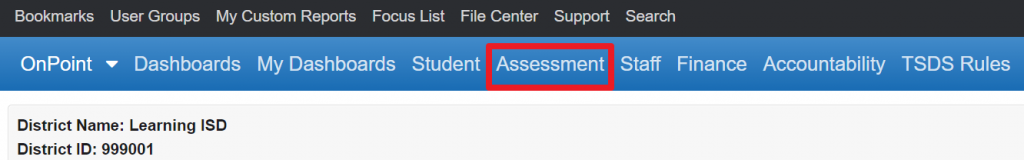
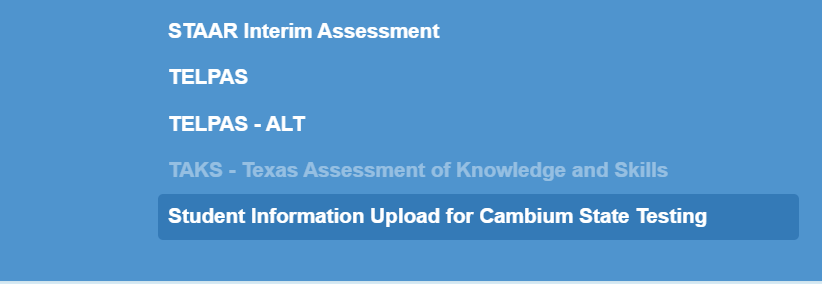
NOTE: The OnDataSuite screen will display the Excel column, Order, Header Labels, whether the element is “Required” and the methodology.
Use the create snapshot tab to create the file. Feel free to modify the file as per instructions via the “Editing Link”. Then upload the file to Cambium.
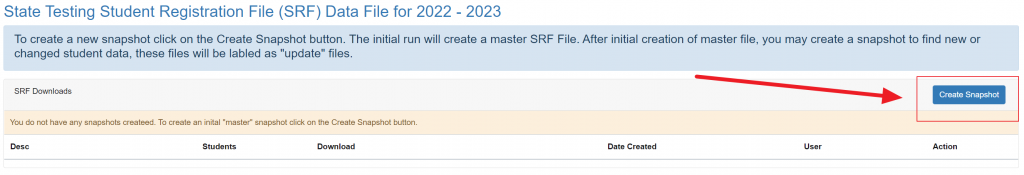
Snapshots can be created as many times as you desire. When a new PEIMS file (Fall or Summer) has been uploaded, the snapshot will show the changes.
Below the Snapshot is the data layout and methodology for reference.