When a file is loaded into OnDataSuite there are 3 stages to the file load. The system will provide the “Status” of the file load for the user. Below are the meaning of the different status messages for each stage.
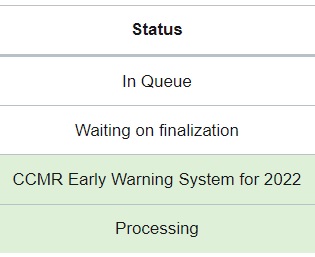
1) In Queue – The file has been successfully uploaded to the server and is waiting its turn to be processed.
2) Processing – The system is copying the data from the file to the proper data tables in the database.
3) Waiting on finalization – The data from the file has been loaded into the tables. The system is populating the relational data tables so reports may be updated.
If the row is green the system is working on that file(s) at the moment. If the row is white the system is not currently working on that file.
District Only – If the “Last Updated” column on the right displays a time greater than 2 hours, you may choose to create a support ticket, and we will check to make sure the file is not stuck.
ESC Only– If the “Last Updated” column on the right displays a time greater than 8-12 hours, you may choose to create a support ticket, and we will check to make sure the file is not stuck. Please consider the amount of data loaded when gauging the time to completion.
After finalization, depending on the file type, some of the procedures listed below may be run. Below are several examples of post load procedures. The list below is not comprehensive and new procedures are occasionally added and some are removed.
Running Rules – Running PEIMS TSDS Edits on the data.
CCMR Early Warning System for 20XX – Recalculates all CCMR reports for the appropriate year.
Calculating RDA – Updating the Results Driven Accountability reports.
