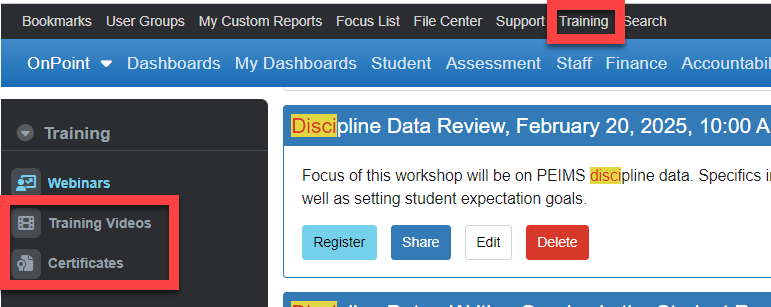Location: Top black menu bar
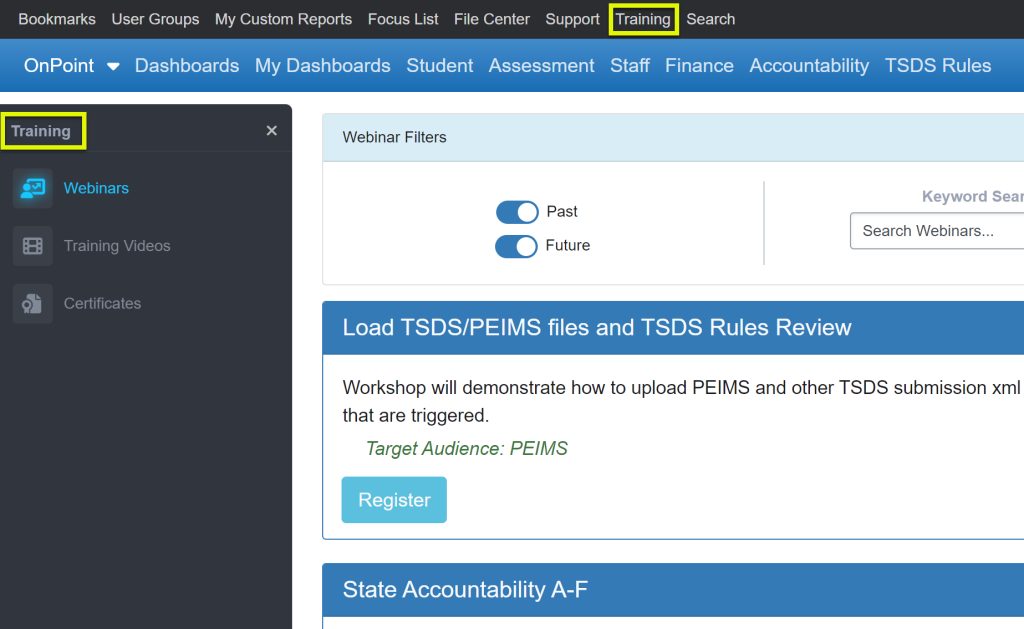
The Training tab contains the following sections:
- Webinars
- Training Videos
- Certificates
Webinars – Review Past recorded and Future upcoming sessions including handouts related to the webinar.
- Toggle Past or Future to limit the webinar list.
- Use the Keyword Search, Category or Date fields to zero in on particular training sessions based on your search criteria.
- Click Register to complete registration for a future training session. Zoom links and reminders will be sent.
- Click View to watch the recording from the zoom session the day the webinar was conducted.
- Click Handout to open / download the documents used during the training session.
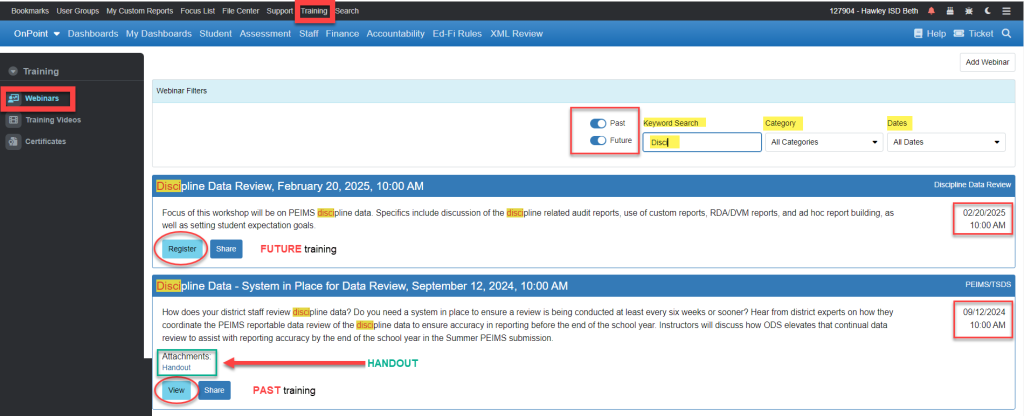
- Click Share to send a message to another User within your system suggesting to register or view the session depending on when the session was held (future / past).
- Click the dropdown arrow to view the list of Users to share with.
- Includes a space to type a message to the user you are sharing it with.
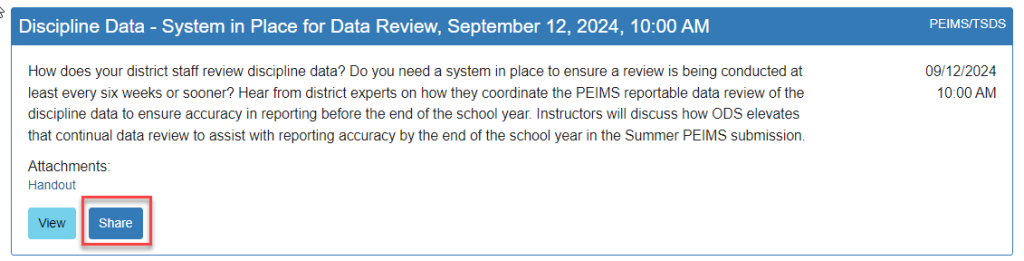
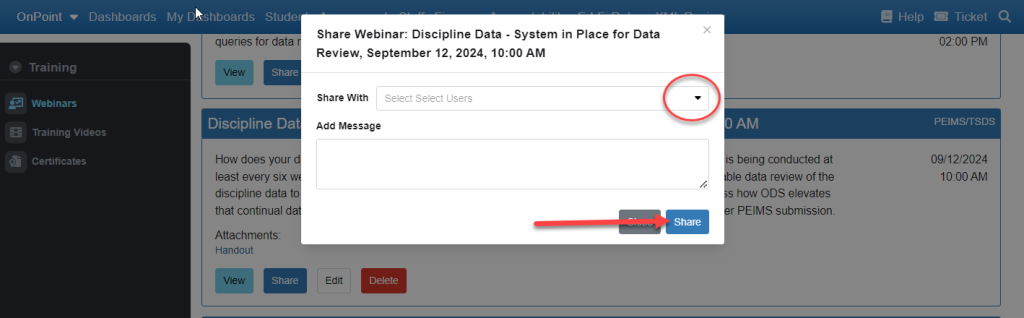
Training Videos – Review topic related training videos
Certificates – Displays recorded webinar trainings you have attended along with ability to Download Certificate for proof of viewing the recording.