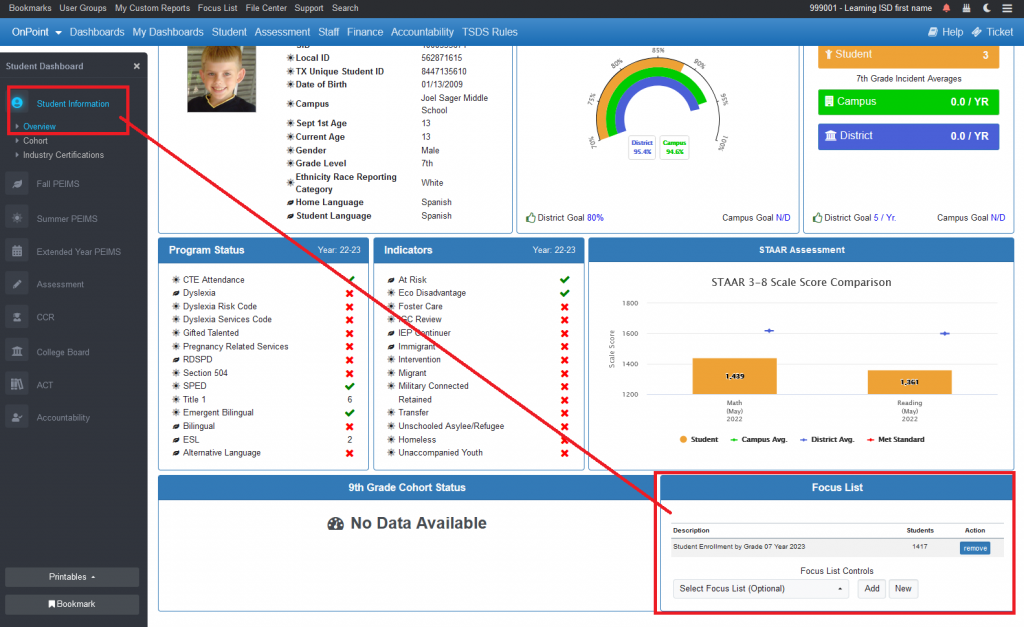- Associated Instructional Materials:
- Video: How To Make a Focus List
Focus lists can be created by adding students directly from the student dashboard. In order to do this, you must click on the student ID from within a list view to drill down to the student dashboard
Important notes about focus list creation
- Users must have access to student and/or staff details to use focus lists.
- Focus Lists are static the moment they are created (new files do not update focus lists).
- Focus lists must be recreated or “added to” to include new/additional names.
- Pop-ups must be allowed from this screen.
Using student dashboard to create a focus list
To get to an individual student dashboard view you must click on the associated link listed under the SID column in any returned list.
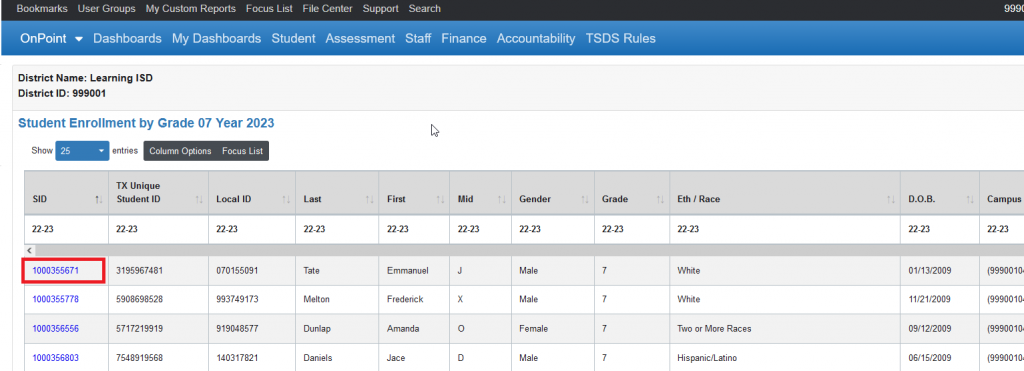
Once inside the student dashboard, under the ‘overview’ section you will see the ‘Focus List’ section in the bottom right hand corner of the screen. This section will allow you to either create a new focus list and add the student or it will allow you to add this student to an existing focus list.