The Administrator area is restricted to the OnDataSuite administrators to allow them to add, edit, or delete user accounts in the system.
See Training video below.
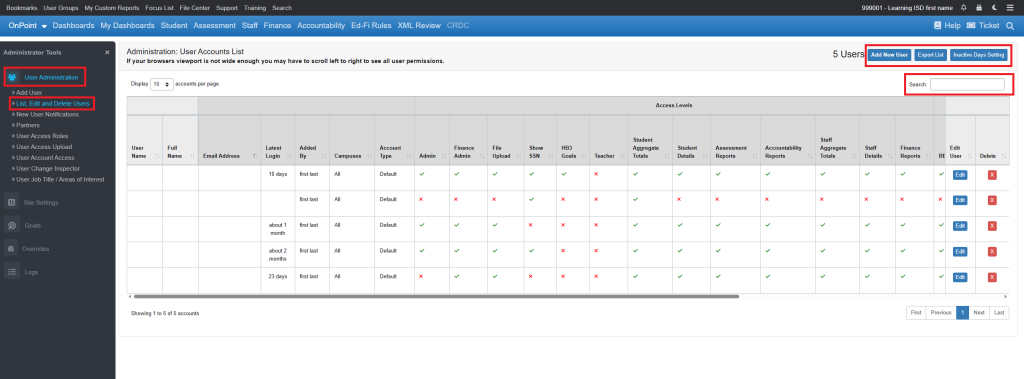
- List is displayed in order according to Email Address
- Use “Display” dropdown box to increase number of accounts displayed on the page
- First row with User Name is frozen so when sliding to the right to view Action buttons (Edit, Delete), it will still appear
- Columns can be sorted using the up/down arrows
- “Search” for data in any column from User Name to Campuses
- Add New User to go to the Add User screen
- See Add User for detailed information
- Export List to view list in Excel
- Inactive Days Setting allows revoking access rights to inactive users who have not logged in for a set number of days (minimum 10 days)
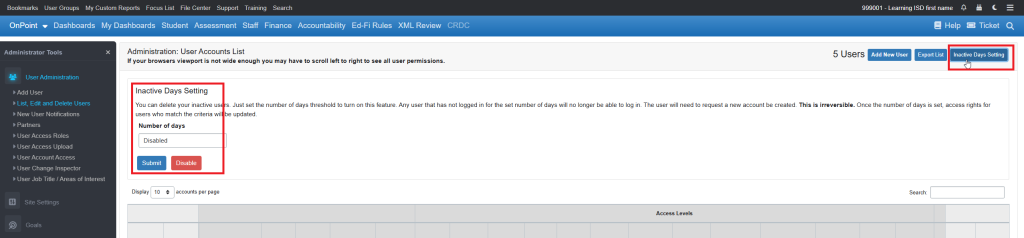
- Edit UserEdit – Opens up the Update User page where changes can be made.
- See Edit User for more information
- Delete X – Deletes the user after confirmation
- See Delete User for more information
Training Video:
