Finance Custom Reports:
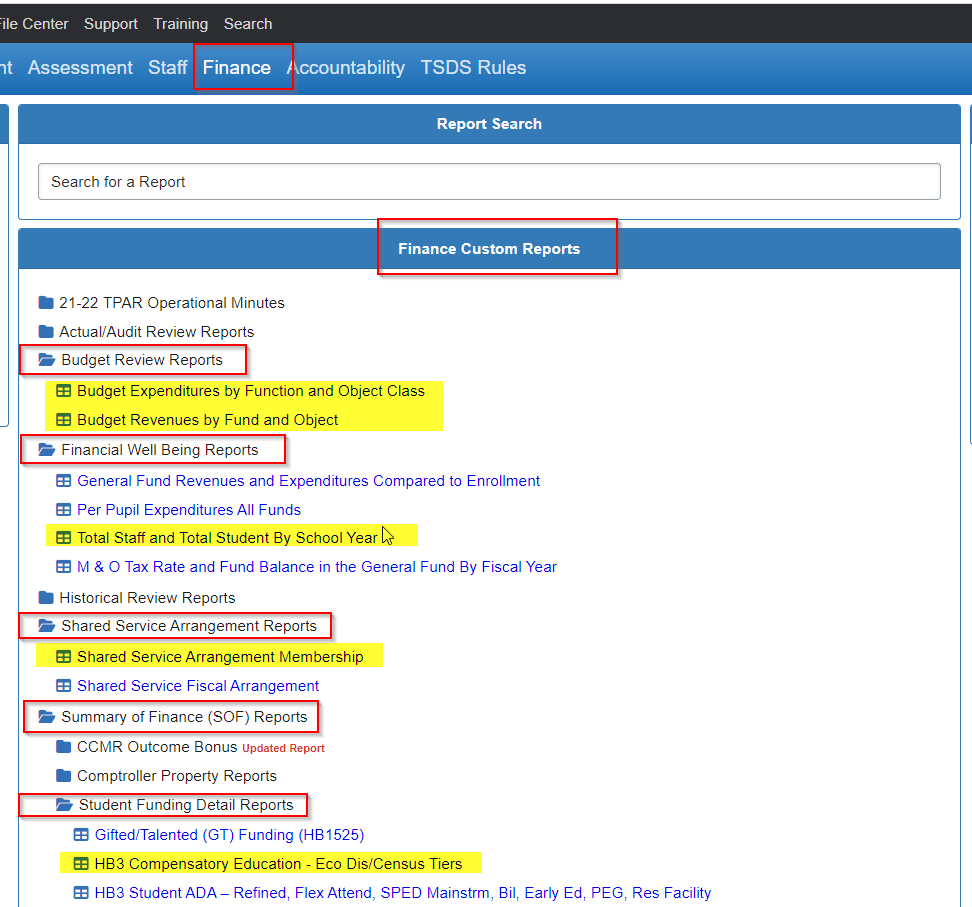
- Review Budget Review Reports
- Budget Expenditures by Function and Object Class
Summary: This report is based upon PEIMS Budget information and is designed to provide a Fund Function Object Matrix report similar to the TEA TSDS PDM1-100-011 report.
Usage: Use this report to crosscheck and verify your Fall PEIMS Budget submission matches your board adopted budget. The various filters allow you to analyze and look at your board adopted budget as submitted to PEIMS throughout the year.
-
- Year filter (Default latest PEIMS file loaded) – single year selection filter
- Fund Code filter (Default all funds reported) – multi-select filter providing by fund details
- Organization Code filter (Default all org codes reported) – single selection filter
- Program Intent Code (PIC) filter ( default all PIC codes reports) – multi-select filter

- Review Budget Review Reports
- Budget Revenues by Fund and Object
Summary: This report is based upon PEIMS Budget information and is designed to provide a Revenue Fund Object Matrix report for Fall PEIMS review and comparions.


- Review Financial Well Being Reports
- Total Staff and Total Student by School Year Summary: Displays total staff count and total students across years.Usage: Review for accuracy. Compare student growth or decline to staff growth or decline.
- Total Fall Student Membership count : ADA Codes E0787 1-9 (Excludes students coded 0 – enrolled, not in membership)
- The Staff FTE calculation excludes SSA staff.
- Default reflects all years of Fall PEIMS data loaded in OnDataSuite.
- Use the Year filter to limit the range of years to view.
- Total Staff and Total Student by School Year Summary: Displays total staff count and total students across years.Usage: Review for accuracy. Compare student growth or decline to staff growth or decline.

- Review Shared Service Arrangement Reports
- Shared Service Membership

- Review Summary of Finance (SOF) Reports – Student Funding Detail Reports
Report also located under Student – HB3 Funding
- HB3 Compensatory Education – Eco Dis/Census Tiers
- This report’ only includes student’s with a Census Block Group assigned.
- To ensure students are not missed or falsely included, the two Fatal Edits should be resolved.
- Fatal Edit : 40100-0190 checks for missing Student Census Block Group numbers on eligible students
- Fatal Edit : 40100-0191 checks for Student Census Block Group numbers reported on ineligible students
- Fall PEIMS – Compensatory Ed Funding – Fall PEIMS webinar (October 24) recording posted under Support – Training – Webinars (Past) .
- Reference the Training Materials for additional reconciliation information.

Finance Report Center: (left side) Creating Ad Hoc Reports
Budget – Fall (PEIMS data file contains current year budget financial data as of snap shot day)
Criteria 1 = “Fund” + filter “199, 211”, etc
Criteria 2 = “Function” + filter “11”
Criteria 3 = “Object” + filter “Expenditures”-6100 (payroll)
Criteria 4 = “Program Intent” or “Campus”
- Throughout the year this will always provide a “static” picture of the budget approved at the beginning of the year.
- Upper right change to previous years for a quick historical comparison.
