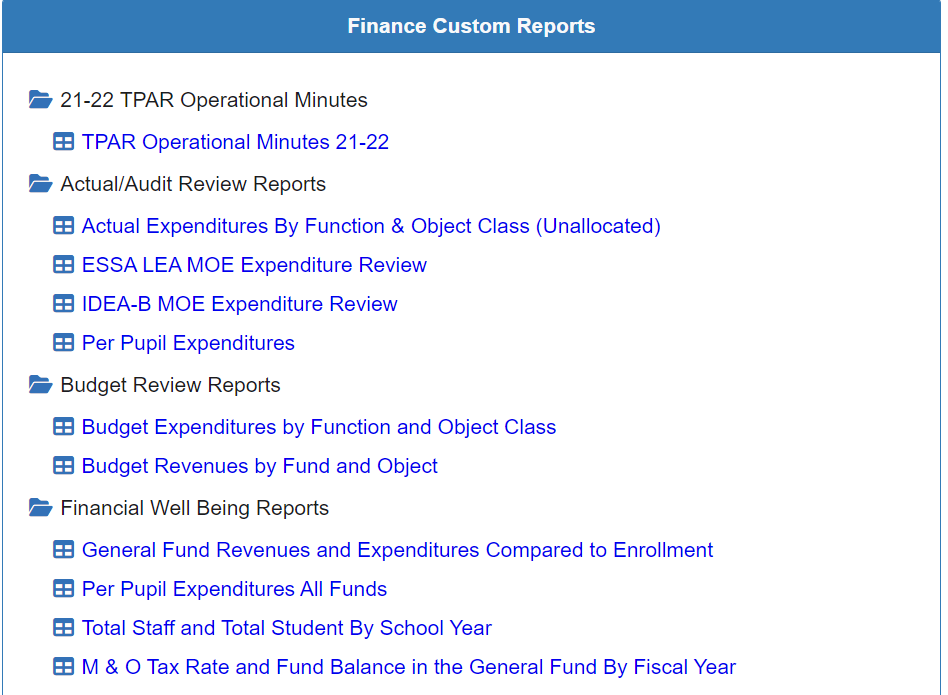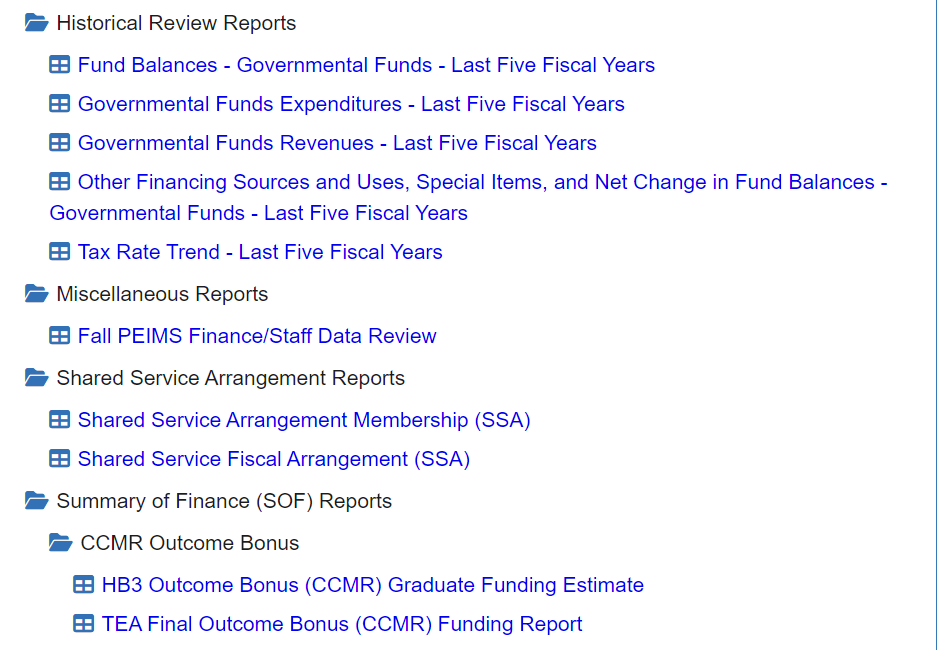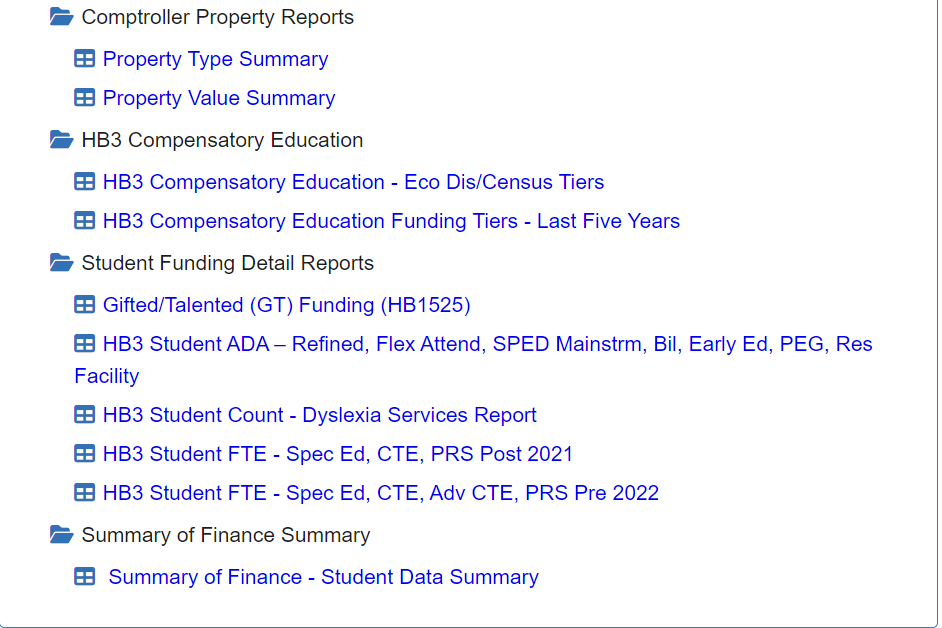The Finance tab primarily contains reports PEIMS reporting relevant to financial planning, reporting and analysis. Any additional data sources utilized are identified in the report notes for the respective report.
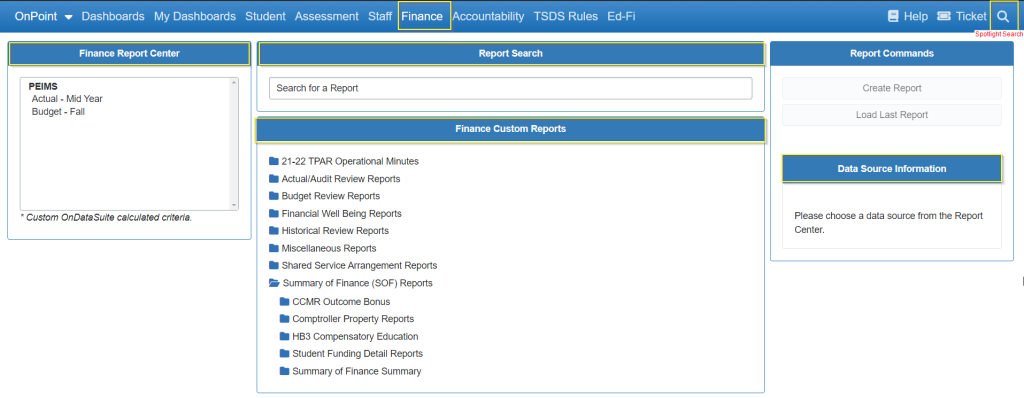
Finance Report Center provides ad-hoc query functionality of the two PEIMS finance data sets. * Note when you select one of the categories (Actual-MidYear or Budget-Fall) – the Data Source Information (right screen menu) will provide details about the data set.
Report Search – reference Report Search for details on utilizing this functionality.
Spotlight Search available from any menu (upper right blue menu bar).
Finance Custom Reports are for School Business Officials to analyze, project and review school financial data as reported through PEIMS.
- Click on any folder to display reports in folder
- Click on title of report to run the report
- Note any available filter options and tools found at the top of the report
- Reference Report Notes under the Tools menu for details on report data sources, calculations and purpose.
Menu structure and reporting available as of 04/08/2024.