If the account credentials (User Name & Password) for Accuplacer have been incorrect for a number of days, OnSync for Accuplacer stops running to prevent the account being locked out from Accuplacer completely due to repeated incorrect log in attempts.
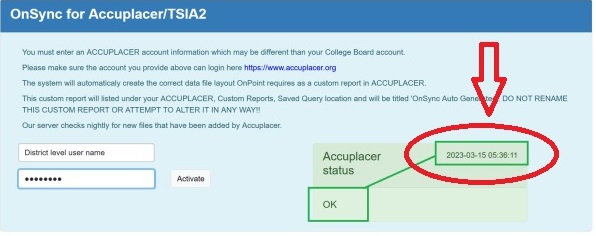
In the above example if you see a time stamp date that is weeks or months old your OnSync for Accuplacer has stopped attempting to log in automatically. The solution is to enter your correct credentials and then create a support ticket requesting the log in process be reactivated.
During normal operation OnSync for College Board and Accuplacer run once every morning. The timestamp on the status boxes should show their morning run time.
