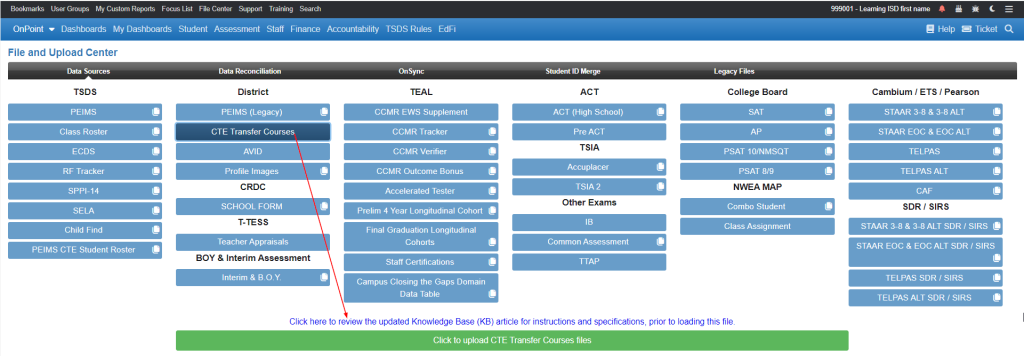CTE (Career and Technical Education) data comes from the SUMMER PEIMS TSDS interchange files, however other data that affects CTE can come from the PEIMS CTE Student Roster (located under TSDS column) and CTE Transfer Courses (located under the District column) in the File Center.
Locate the “File Center” on the black menu bar at the top of the screen. Select “Data Sources” and District – PEIMS tab.
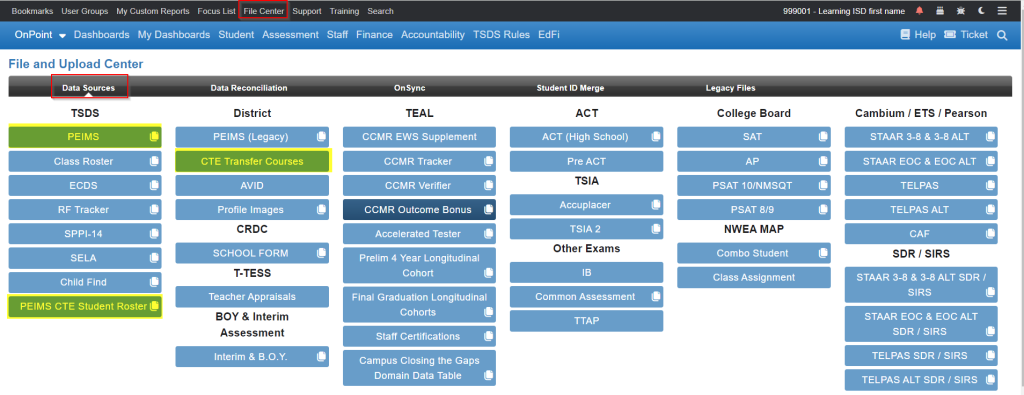
Data Sources
- TSDS
- PEIMS – Student Information System (SIS)
- Summer
- PEIMS CTE Student Roster
- TEA Codes
- PEIMS – Student Information System (SIS)
- District
- CTE Transfer Courses
Check file uploads
- Scroll toward the bottom of the Data Sources screen to view list of files uploaded
PEIMS files
- On the current year Summer PEIMS file row: Click on “Info“, “Data” or “Edits” to open up and see list of interchanges/sections
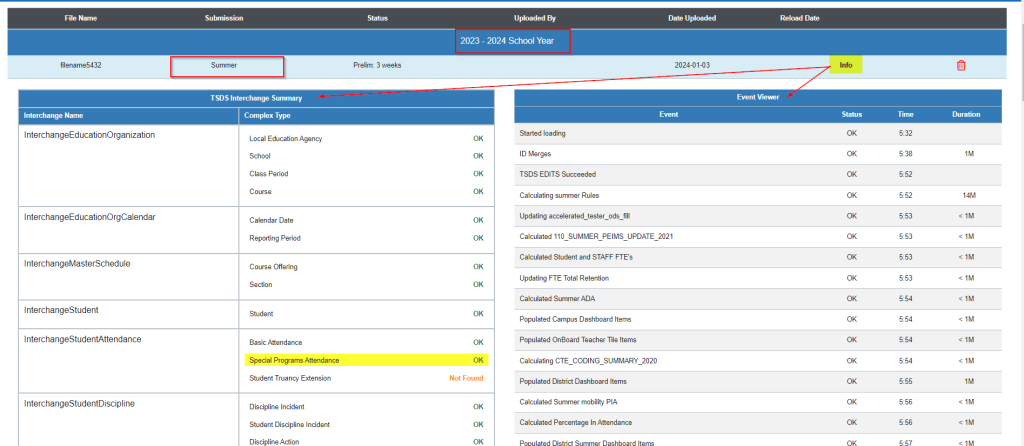
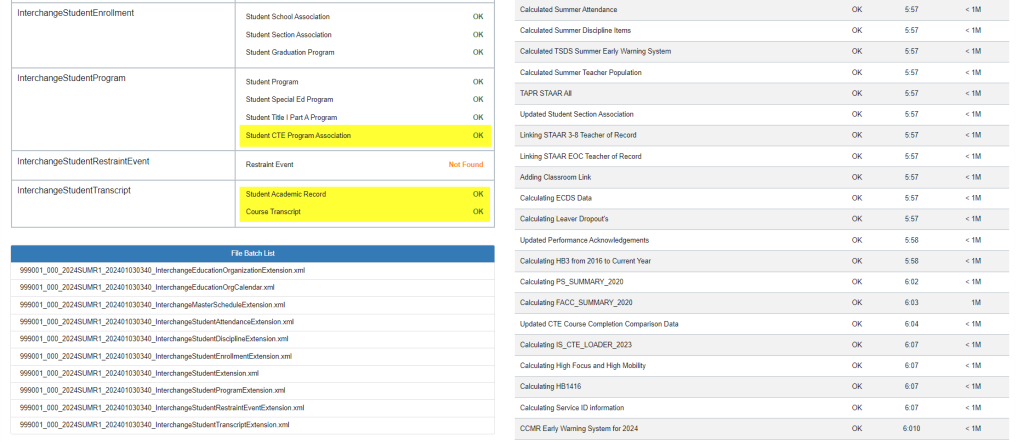
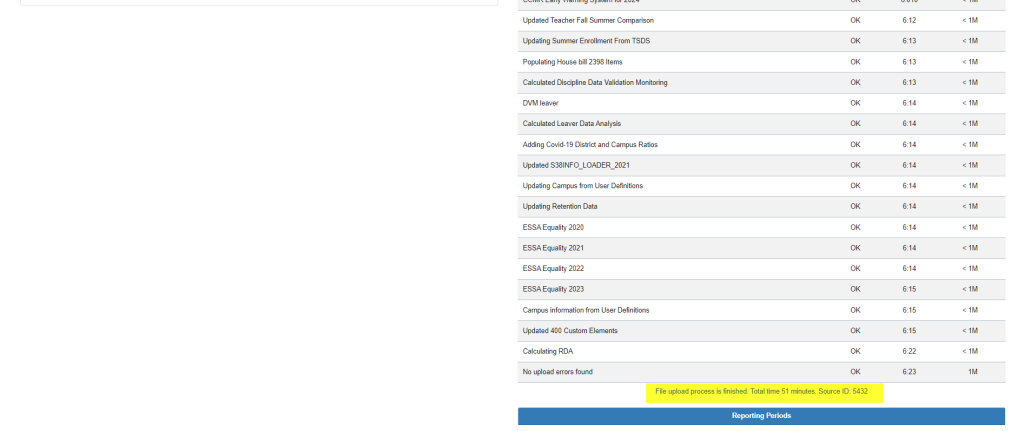
- Note the year and status of the file (final or preliminary).
- This data will populate the dashboards/reports you are about to view.
- We recommend a current year SUMMER PEIMS file be loaded as soon as possible, even though it may be a “preliminary” file.
“PRELIMINARY file” means that the data is NOT the “FINAL” file that will be sent to TEA and therefore expect counts to change.
NOTE: Contact your District OnDataSuite Administrator if “fresh”, more current file(s) need to be loaded.
- Ability to upload TEA’s CTE and Program of Study Codes from the TSDS PDM3-404-002 – Career and Technical Education Student Roster for querying purposes
- Allows you to compare student’s CTE Codes to TEA on the CTE Coding Summary Report
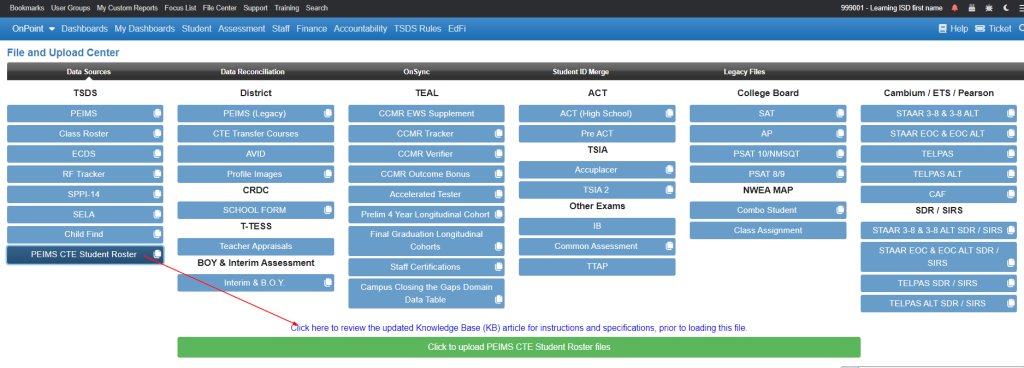
- This upload is used to add high school credited CTE courses taken outside of your LEA that have not been reported to PEIMS by you. The Student Custom Reports>CTE>CTE Coding Summary report displays this information and utilizes it to more accurately calculate CTE and Program of Study codes.
- For students NOT Continuously Enrolled, as identified in the CCMR EWS system, this is a very important piece to properly identifying the student’s Auto Calc CTE Code and Program of Study. Without this information, you could be missing CTE transferred credits from other districts.