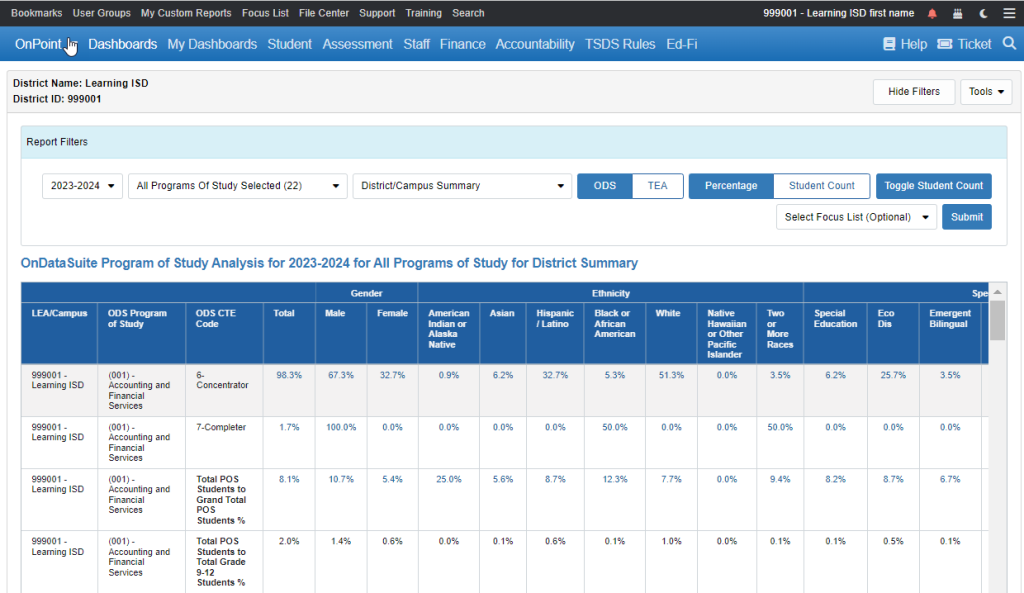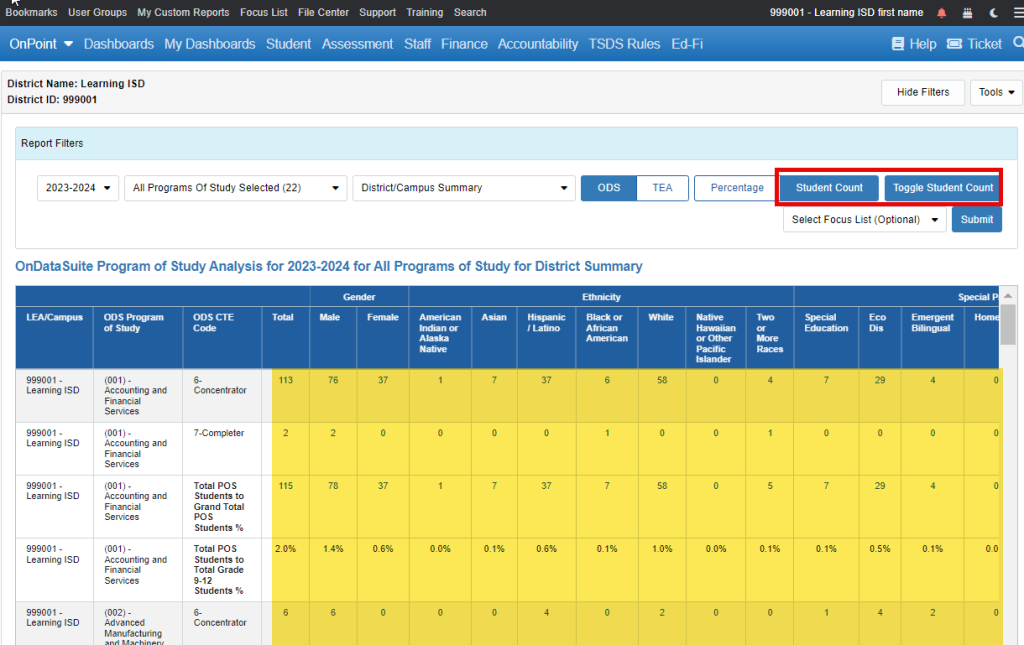Student Custom Reports > CTE Folder
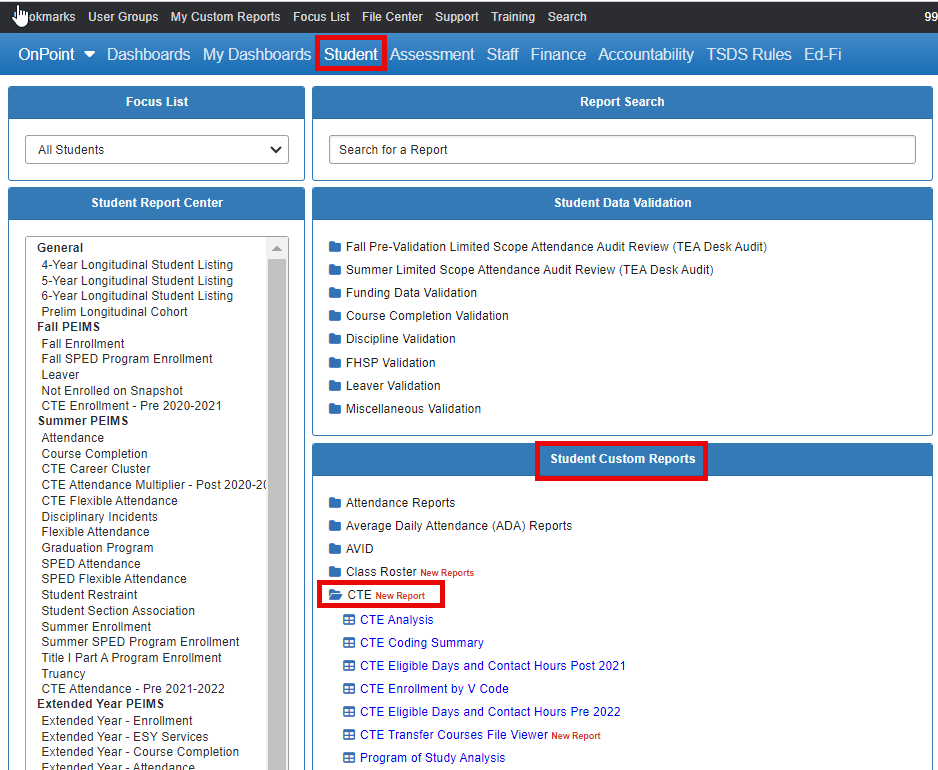
CTE Analysis
- This report displays different areas related to CTE reporting including CTE Codes, CTE Course Enrollment, IBCs, CCMR EWS IBC 2024, Programs of Study, and Career Clusters. It displays both counts and percentages for multiple years for comparisons along with drill downs of detailed student CTE data elements.
- CTE Analysis
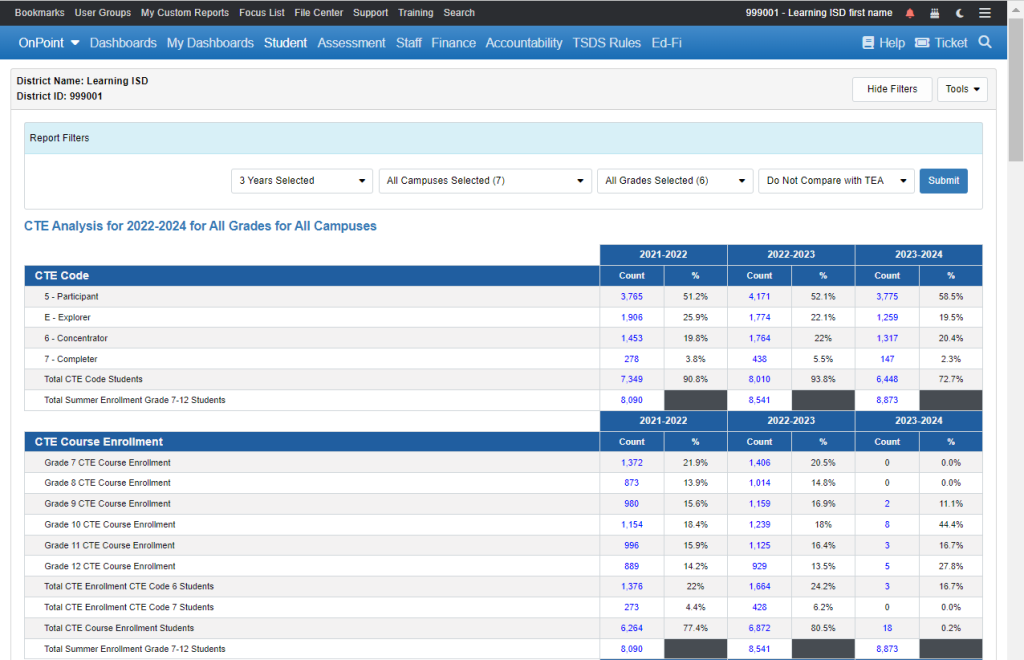
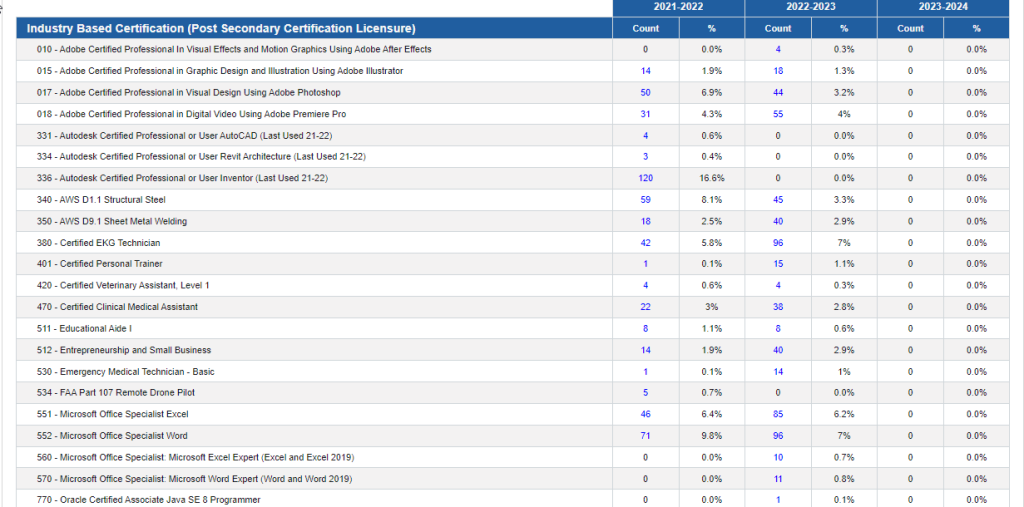
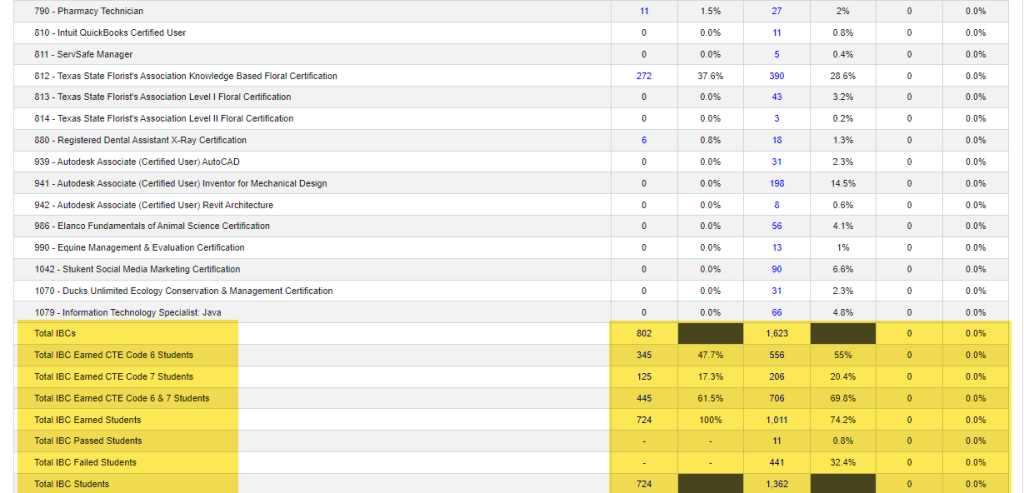
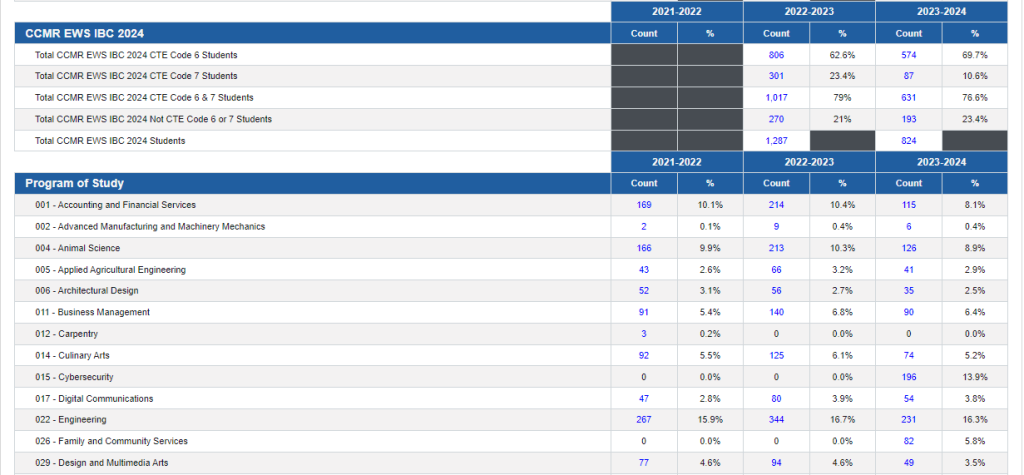
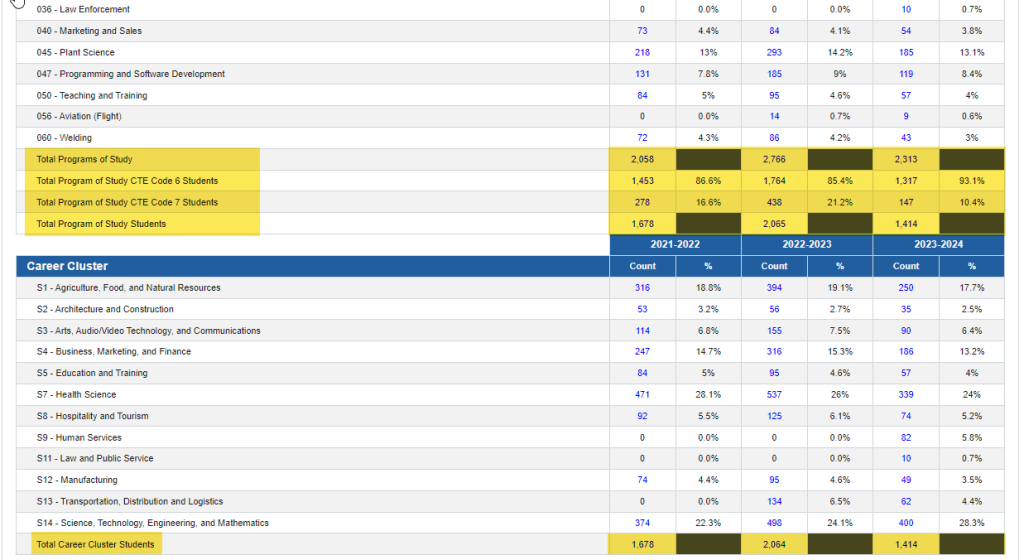
CTE Coding Summary
- Students will display in report if they have either a current or prior year CTE course(s) in the summer submission.
- This is the most comprehensive CTE student level report.
- Use this report to verify CTE students’ endorsement coding along with CTE courses currently enrolled in and/or previously completed.
- Can also be used to predict the CTE and Program of Study codes given out by TEA after the first Summer submission since ODS calculates Program of Study and CTE Codes .
- Only considers Course Sequence Codes (E0948) = 0, 2, 5, 9, D0, D2, D5, D9
- CTE Code Logic as provided by TEA in the PEIMS Calculations – Tech Tips
- **Students coded ‘N’ in Continuously Enrolled column will need the CTE Transfer Courses loaded in the File Center to display the transferred CTE credits from other districts.
- CTE Course Service IDs displayed include all CTE courses taken at both the high school and middle school.
- Post Secondary Certs column now includes licensure results as of 22-23 reporting of the new element E1733 – Post Secondary Certification Licensure Results. The column lists the certifications along with the result (01 – Earned, 02 – Passed, 03 – Failed).
- CTE Coding Summary
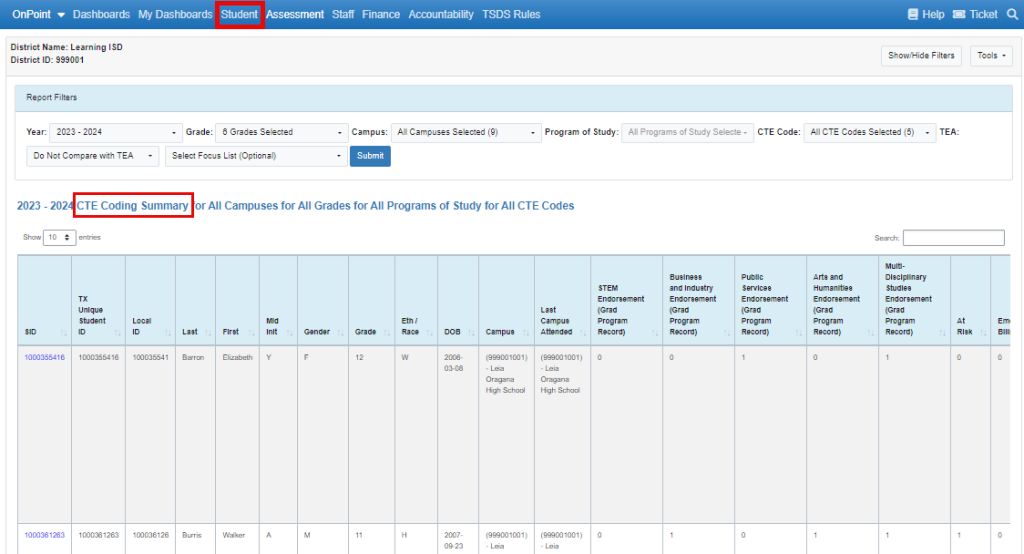
CTE Eligible Days and Contact Hours Post 2021
- This report displays career and technical education eligible days and contact hours by service ID for each six weeks.
- Color coding used to denote which Tier a row’s Service ID belongs to:
- Blue – Tier 1 – Not an Approved Program of Study
- Green – Tier 2 – Levels 1 & 2 in an Approved Program of Study
- Beige – Tier 3 – Levels 3 & 4 in an Approved Program of Study
- CTE Eligible Days and Contact Hours Post 2021
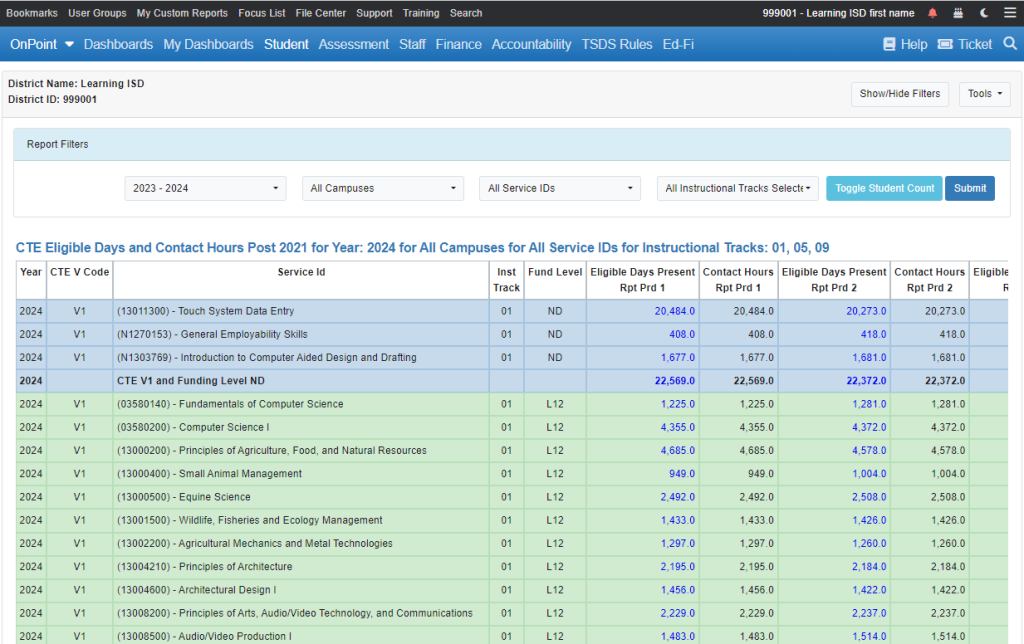
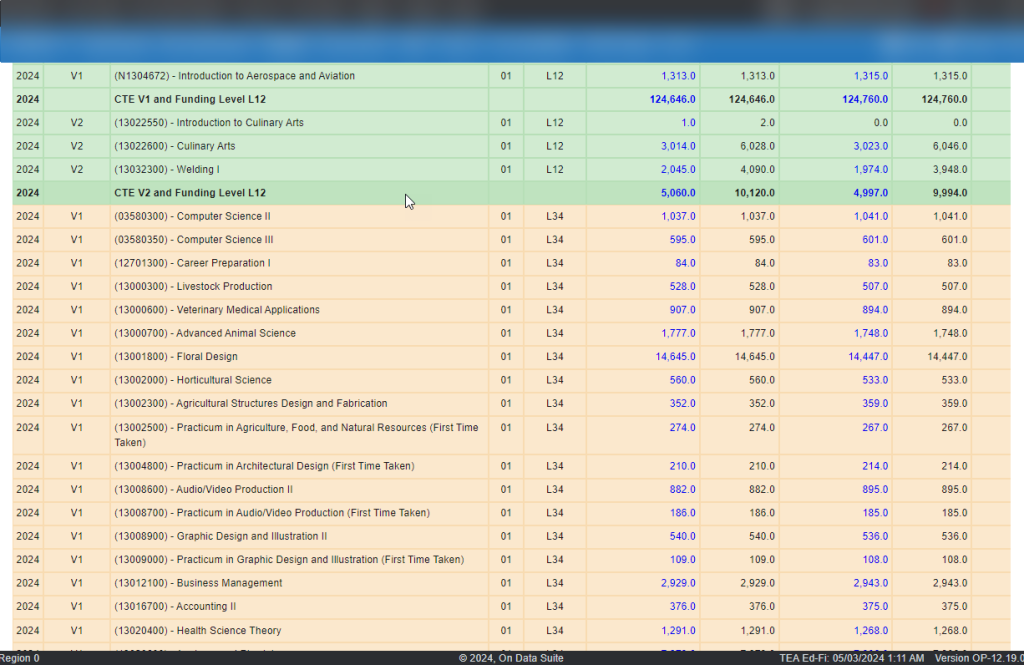

CTE Enrollment By V Code
- This report provides a graphical trend line of CTE V codes across multiple years and a chart with counts of students with at least 1 day of attendance in a CTE course coded as V1-V3.
- Use this report to complete the student enrollment projection template for TEA – due December. Utilize live links to drill down to the student list for each V code count and verify coding.
- CTE counts will include any student who has a V code for that particular column and students may show under multiple V columns for a single year if they have eligible days in more than one V code.
- CTE Enrollment By V Code
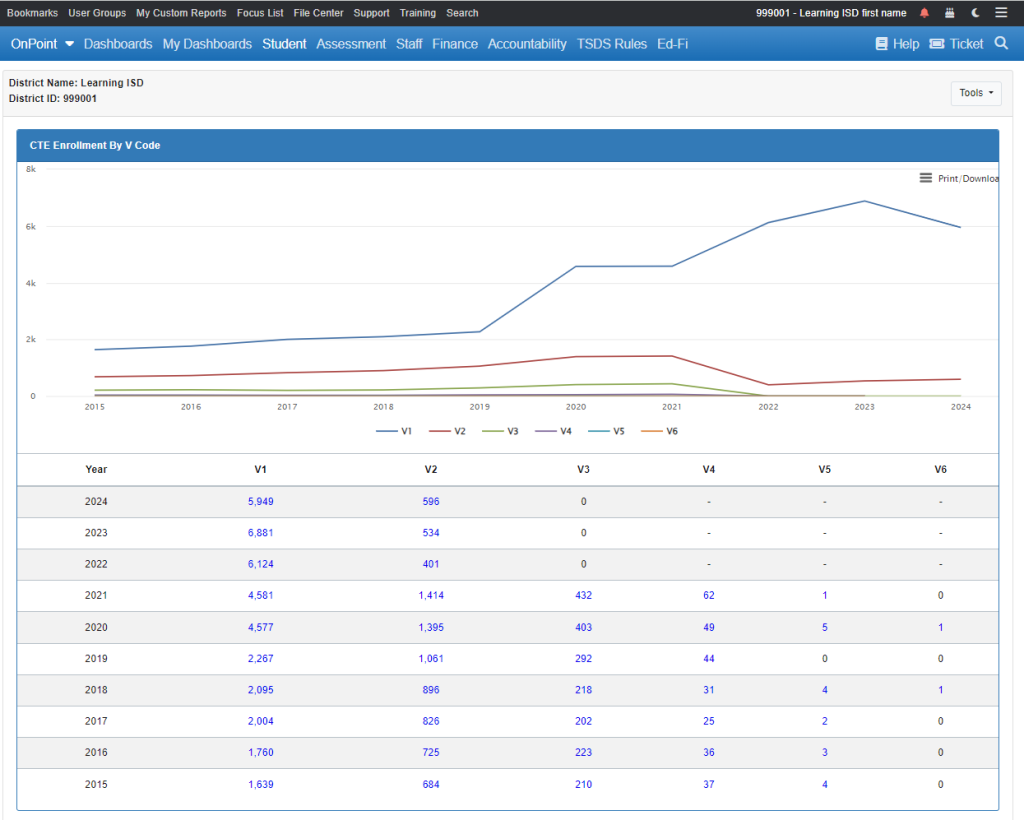
CTE Eligible Days and Contact Hours Pre 2022
- This report displays career and technical education eligible days and contact hours by each six weeks.
- This report does not work past the 2020-2021 school year due to CTE reporting eligible days by Service ID beginning the 2021-2022 school year.
- Review report to verify proper coding of career and technical education V codes across six weeks to ensure full CTE funding. It can also be used to look longitudinally across years for reasonableness.
- CTE Eligible Days and Contact Hours Pre 2022

CTE Transfer Courses File Viewer
- This report lists the information loaded to the File Center>District>CTE Transfer Courses tab.
- Review the information in the file to ensure records are loaded for accurately calculating the CTE and Progam of Study codes.
- CTE Transfer courses can also be viewed in the Student Custom Reports>CTE>CTE Coding Summary report.
- CTE Transfer Courses File Viewer
- Loading District – CTE Transfer Courses
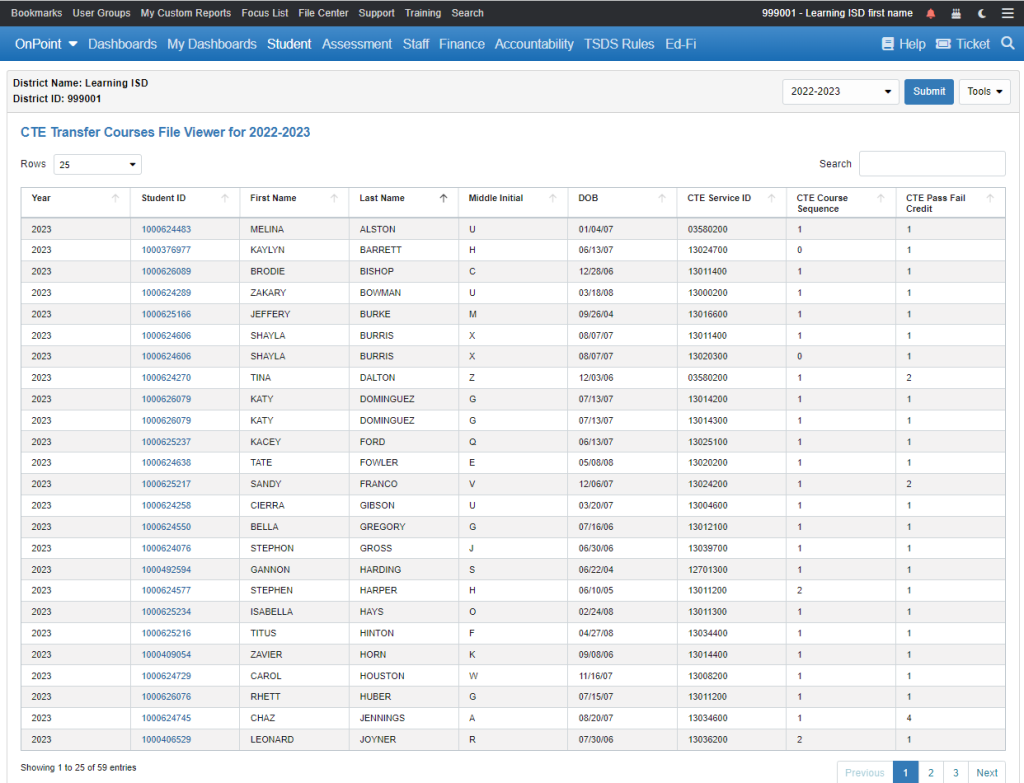
Program of Study Analysis
- This report displays Program of Study percentages or counts by CTE code and grand totals within gender, ethnicity, and special programs.
- Grand Total POS Students row is a unique count on the student ID, not a sum of the CTE Codes 6 and 7. If a student has both CTE codes 6 and 7, they will only count once in the student count.
- Program of Study Analysis