Student Report Center – Create Adhoc Reports
- CCMR Elements – CCMR Early Warning Category
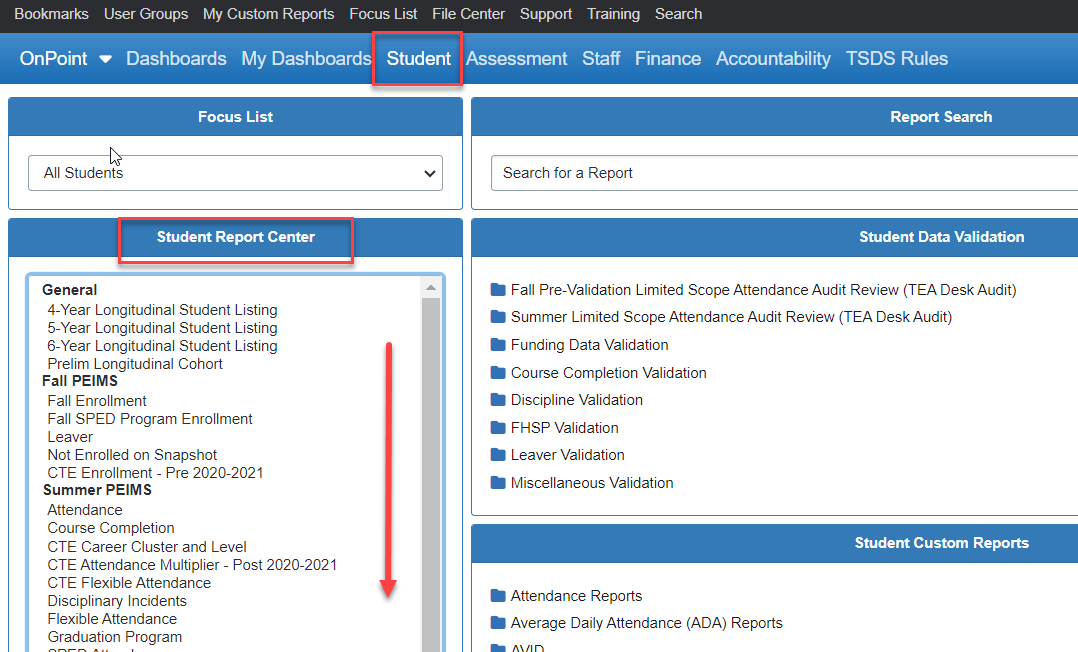
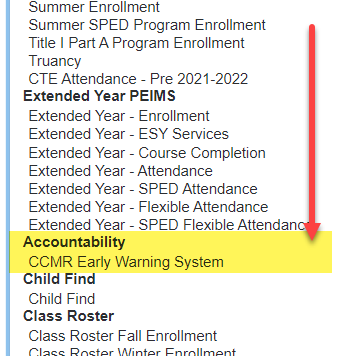
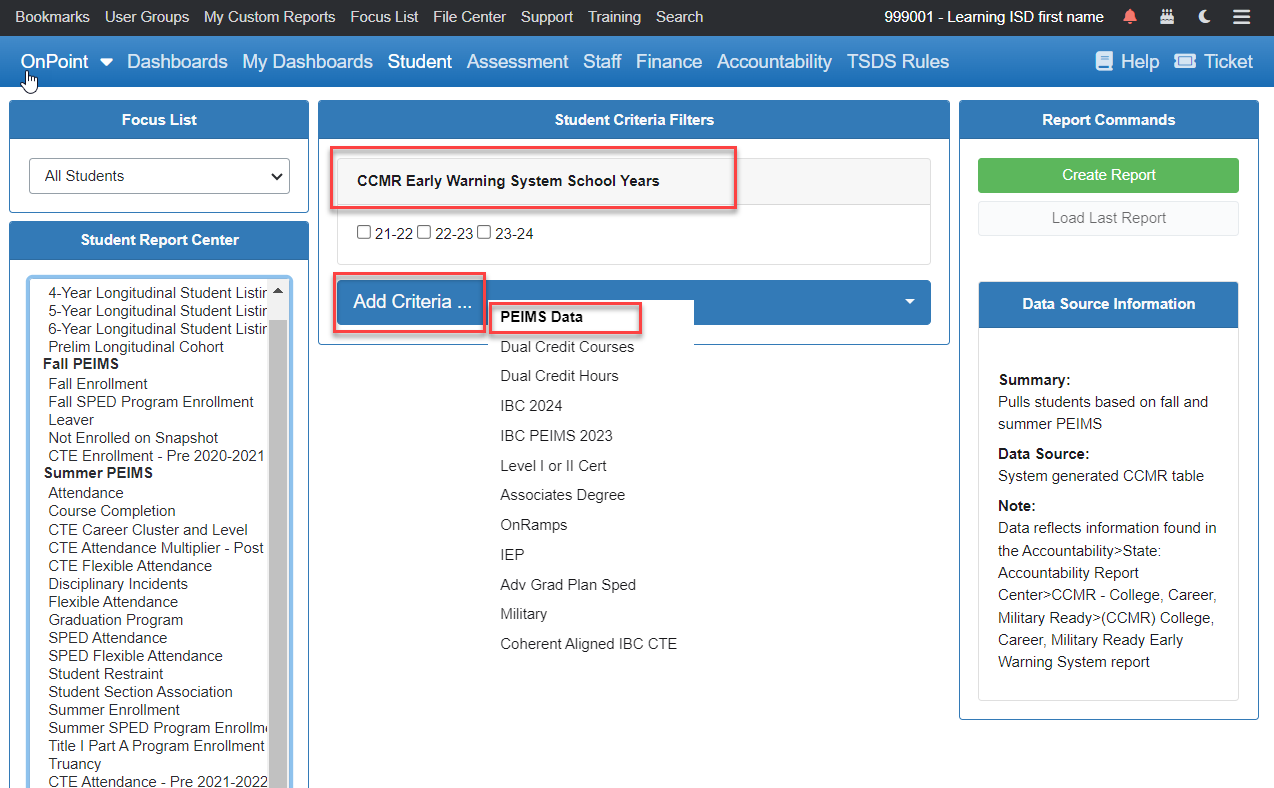
- Fall PEIMS – Fall Enrollment Category

Student/ Student Report Center / Fall PEIMS / Fall Enrollment / Year/ Criteria = Continuously enrolled
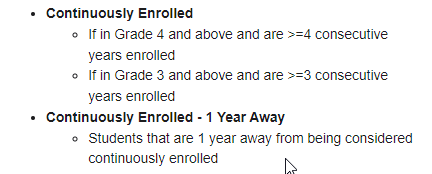
Student/Student Custom Reports
Every Report has a Tools menu button (upper right on report). There are 3 standard options on all Tools menus:
- Export to Excel
- Bookmarking a Report
- Report Info – Best Practice Recommendation is to review the Report Info on every report.
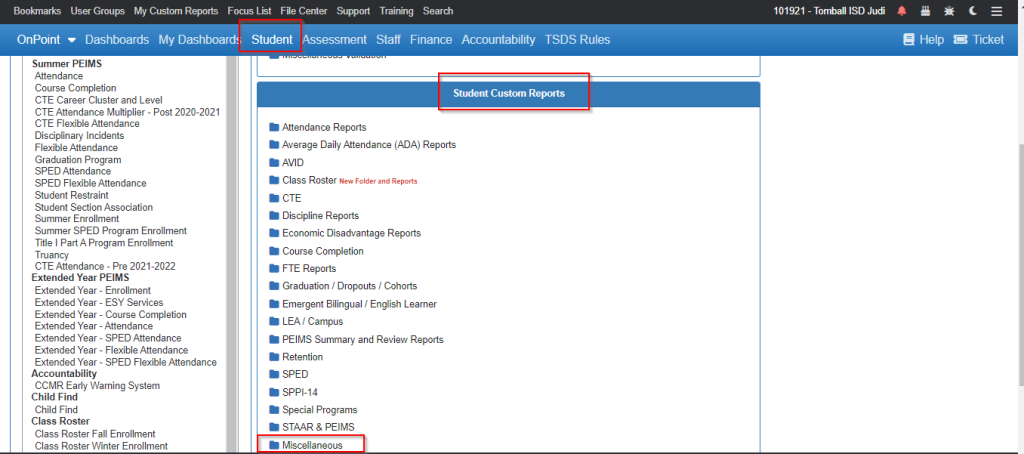
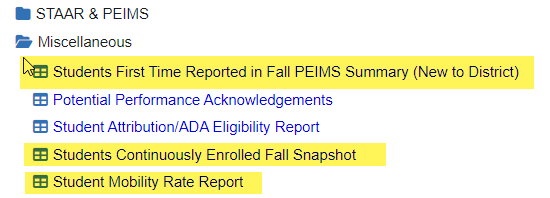
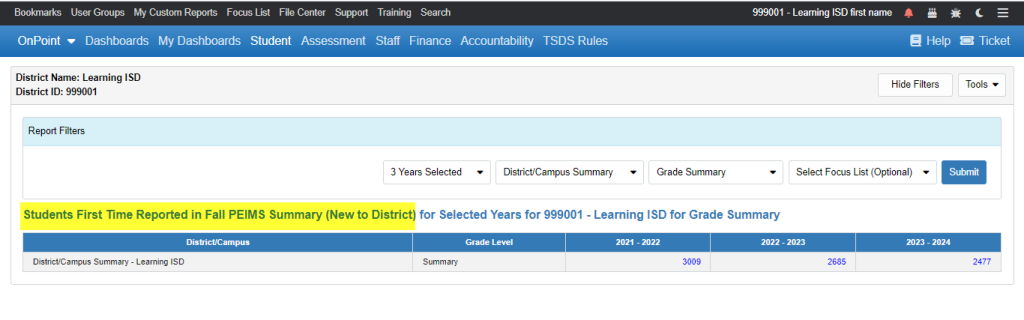
Students First Time Reported in Fall PEIMS Summary (New to District) – Reference for Report Notes (located under Tools)
Students Continuously Enrolled Fall Snapshot – Reference for Report Notes (located under Tools)
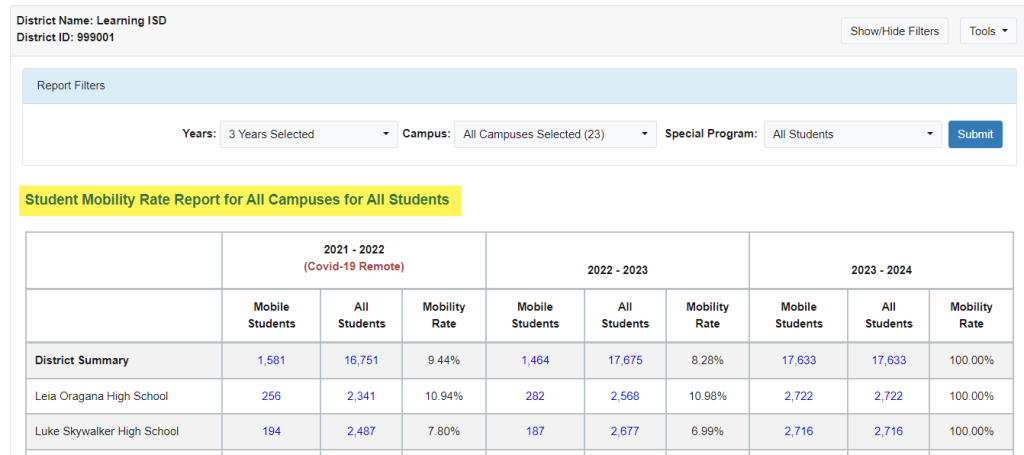
Student Mobility Rate Report – Reference for Report Notes (located under Tools)
