Every Report has a Tools menu button (upper right on report). There are 3 standard options on all Tools menus:
- Export to Excel
- Bookmarking a Report
- Report Info – Best Practice Recommendation is to review the Report Info on every report.
“Custom” Reports for SPED Population
Use Filter(s) or Focus List options at the top of reports to be student group specific.
- PEIMS Summary and Review Reports
- Snapshot Enrollment Detail
- SPED Column
- Fall Student Data Review
- Focus List
- Fall PEIMS Checklist
- SPED Row
- Snapshot Enrollment Detail
- Retention
- SPED Folder
- Special Programs
- Miscellaneous
- Student Mobility Rate Report
- Use Special Program filter : Special Education
- Student Mobility Rate Report
SPED data added to student lists
- Any report that displays as a Student List.
- Use “Column Options”
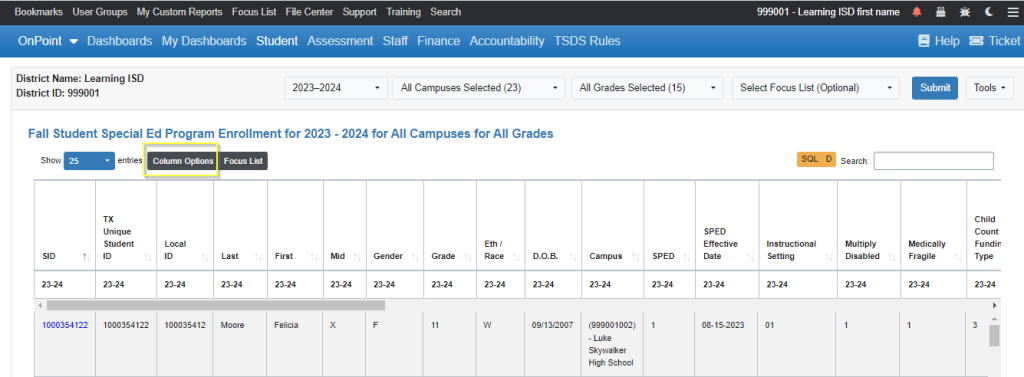

- “Submit Changes” (top right)

