Verify all Student Attendance data is reporting from SIS to PEIMS with the following comparison reports:
- Start with the Student Report Center:
- Select Summer Enrollment category and Campus Criteria for at least the current year and prior year. Look for significant variances/reasonableness either by campus or in total based upon growing or declining enrollment.
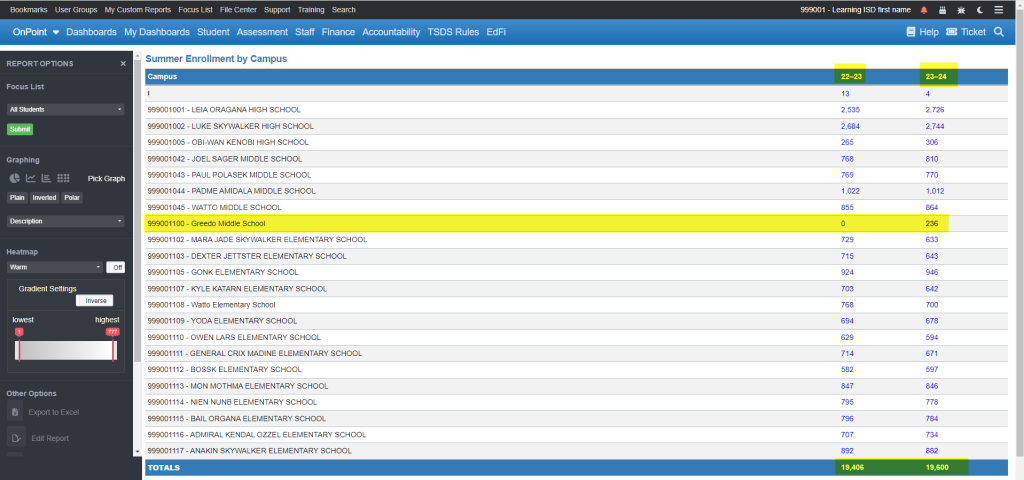
- Select Summer Enrollment category and Grade Criteria for at least the current year and prior year. Look for significant variances/reasonableness either by campus or in total based upon growing or declining enrollment.
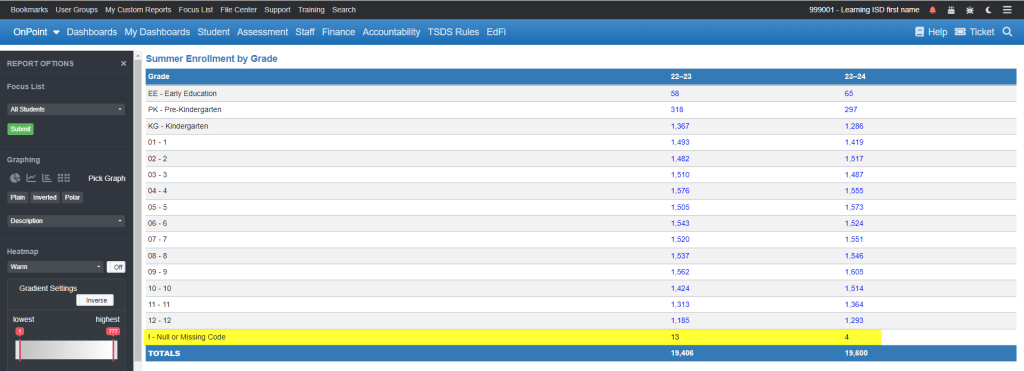
- Select Summer Enrollment category and Campus and Grade Criteria for at least the current year and prior year. Look for significant variances/reasonableness either by campus or in total based upon growing or declining enrollment.
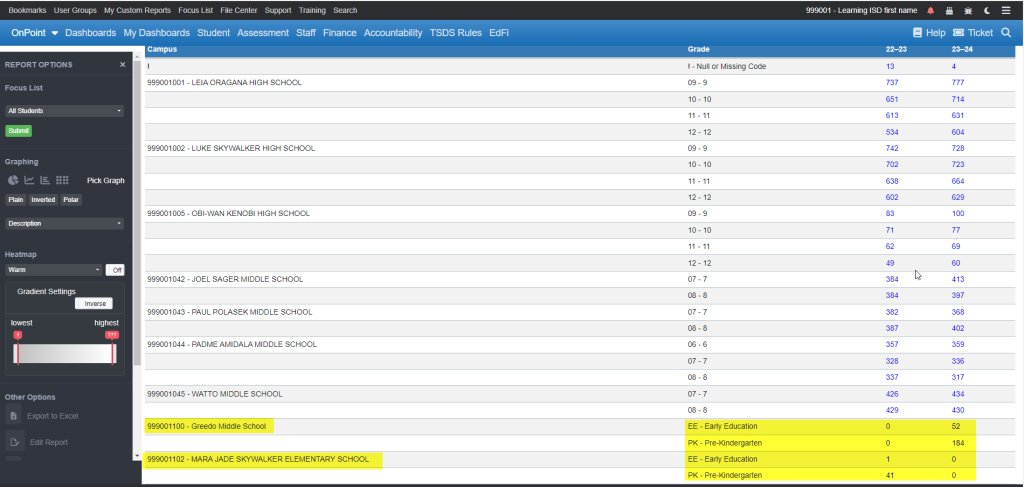
2. Review Student Custom Reports:
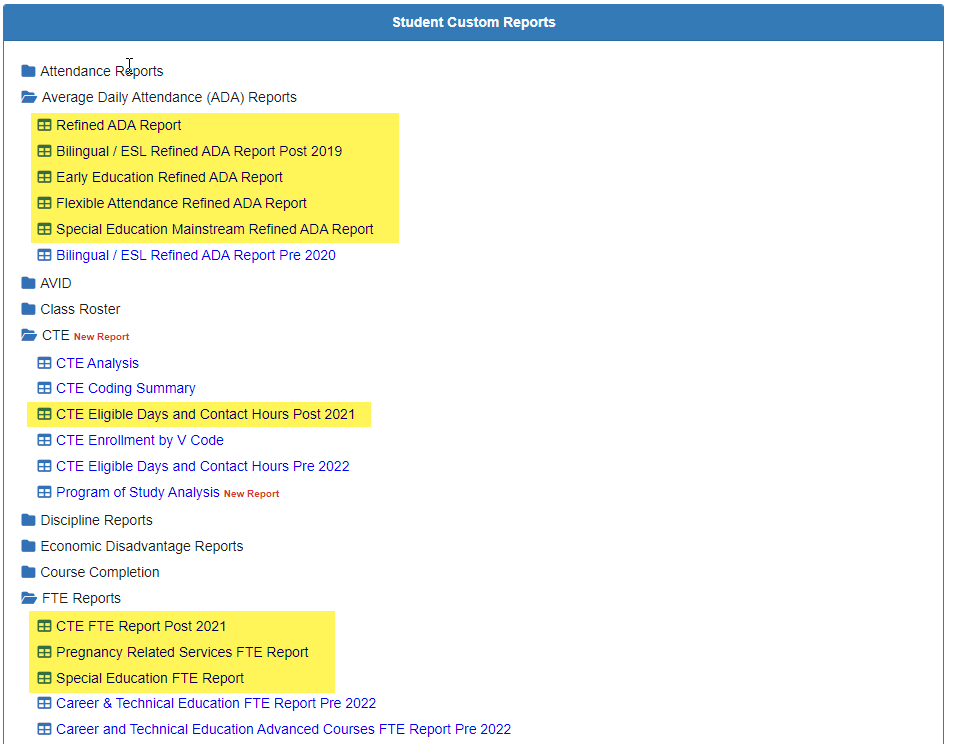
Average Daily Attendance (ADA Reports) > Refined ADA Report
- Refined ADA Report -located under Average Daily Attendance (ADA) Reports. Utilize filters to review by grade, by campus and across years.
- The Toggle Student Counts feature provides counts of students by six weeks generating the ADA.
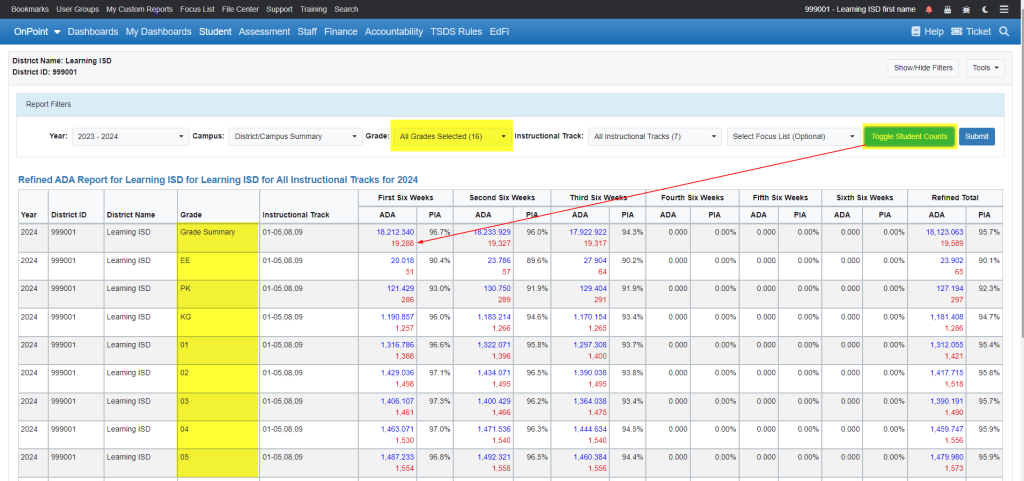
Average Daily Attendance (ADA Reports) > Bilingual/ESL, Early Education, Flex Attendance, Special Education Mainstream – Refined ADA Reports
- Review the Special Program ADA reports for reasonableness and completeness.
FTE Reports > CTE FTE Report Post 2021; Pregnancy Related Services FTE Report; Special Education FTE Report
- Review the FTE reports for reasonableness and completeness.
CTE > CTE Eligible Days and Contact Hours Post 2021
- CTE FTE Tier Funding Details can be reviewed by Service ID and Campus, Reporting Period and Funding Level (Tier) on the CTE Eligible Days and Contact Hours Post 2021 Report.
CTE Eligible Days and Contact Hours Post 2021
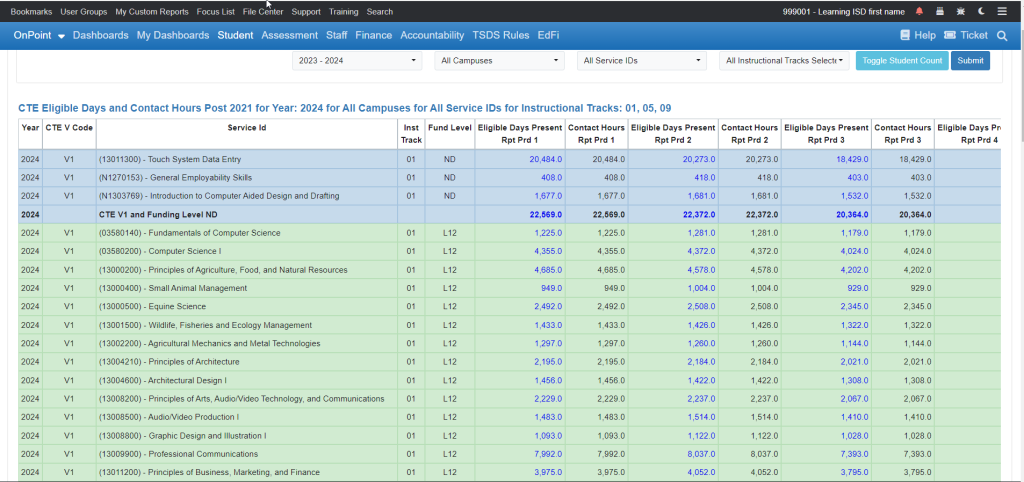
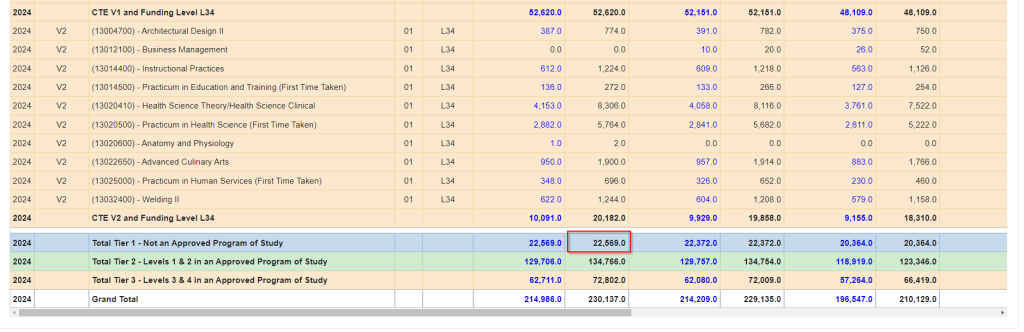
- Verify correct Service IDs and students reporting CTE Attendance. The Total Tier Contact Hours is the basis for the CTE FTE Tier funding calculation. FTE = Tier Contact Hours by reporting period divided by 6 times the number of days taught in the reporting period.
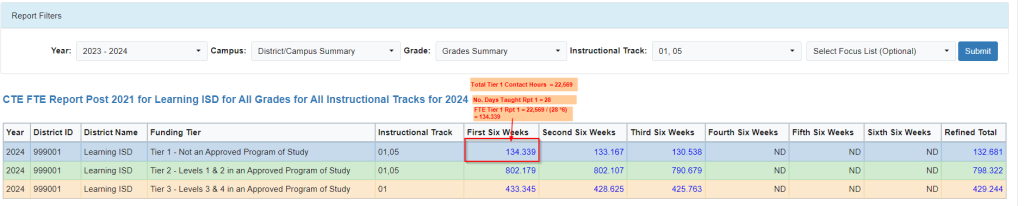
- ADA and FTE calculations utilize the Number of Days Taught by Reporting Period: Verify Campus Calendar Number Days reported in PEIMS is accurate with the Student Custom Report – LEA/Campus > Campus Calendar Number Days By Reporting Periods report.
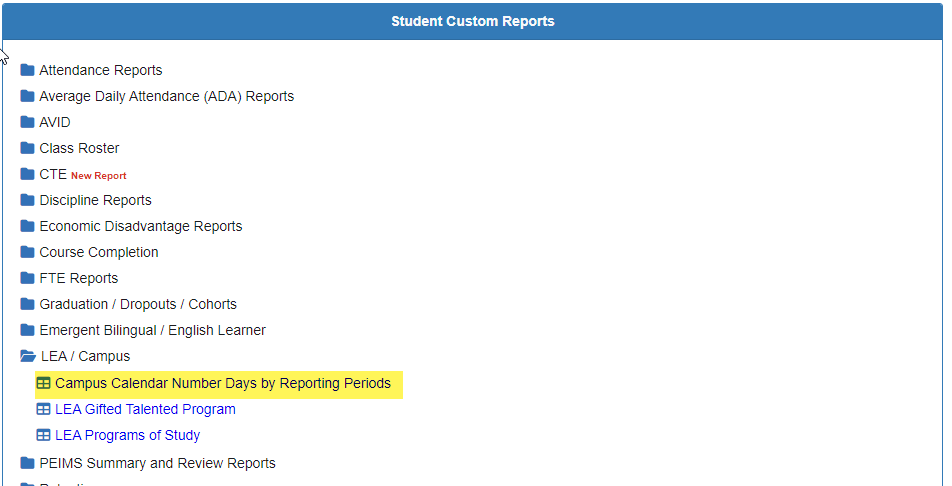
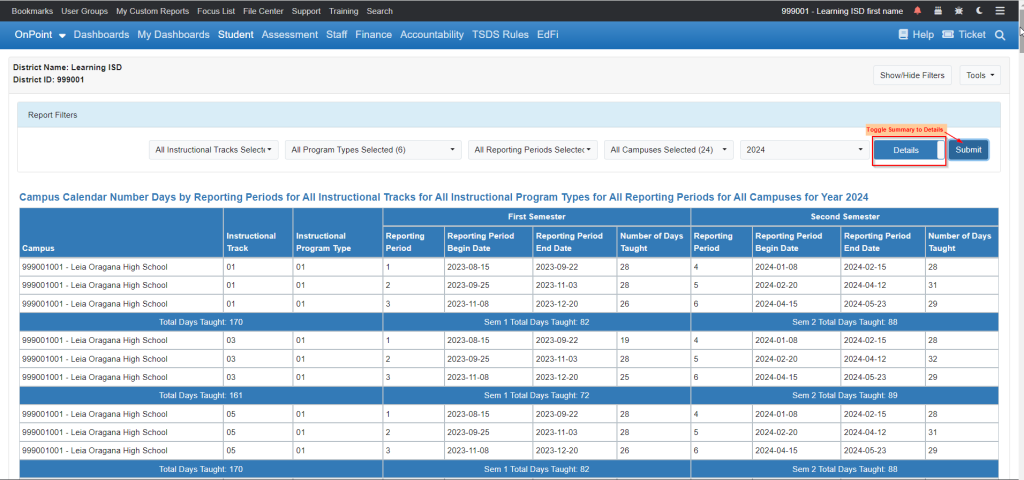
- For a year to year comparison of aggregate Summer PEIMS counts/variances utilize the Summer PEIMS Checklist.
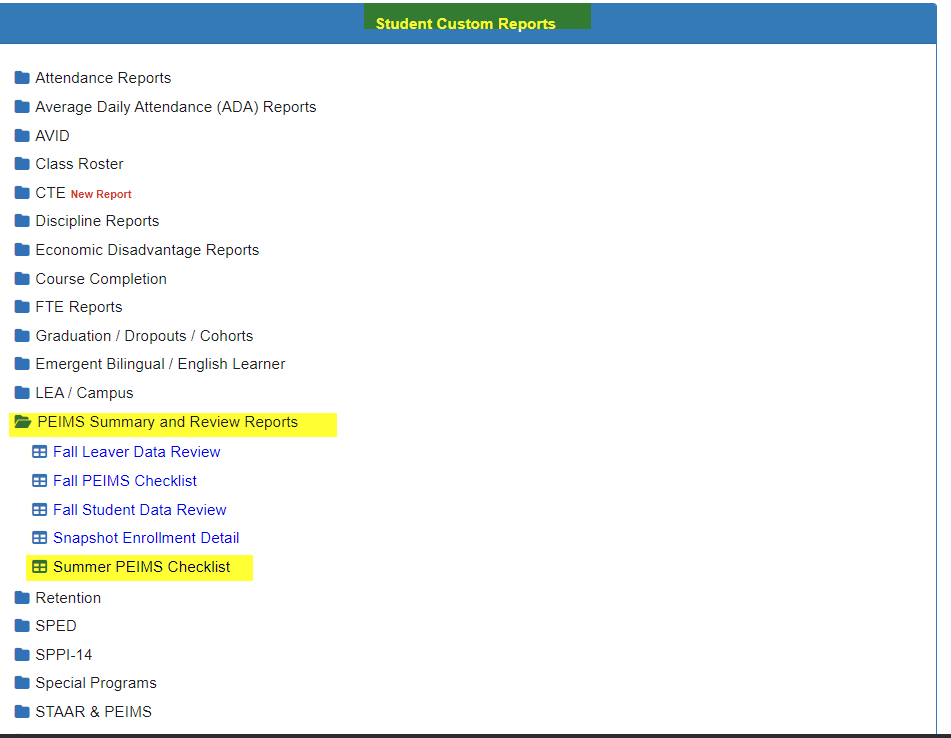
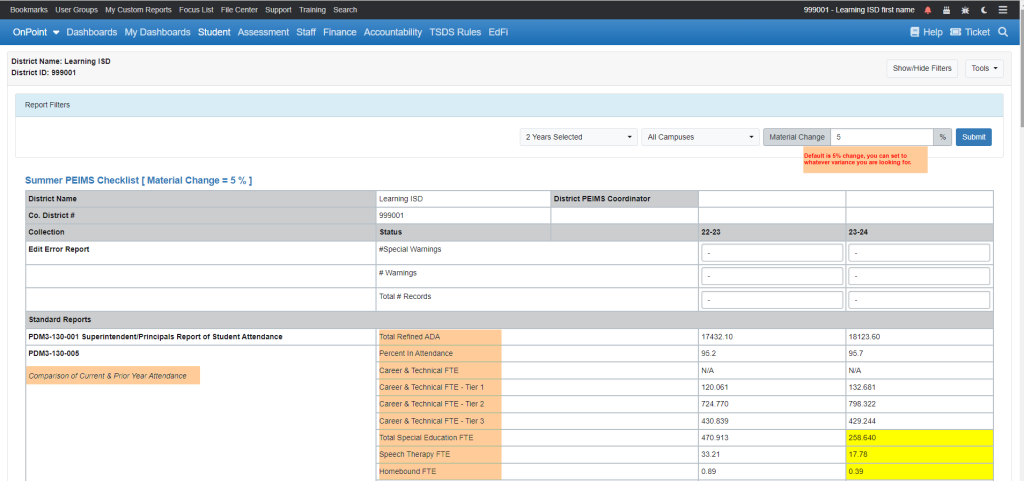
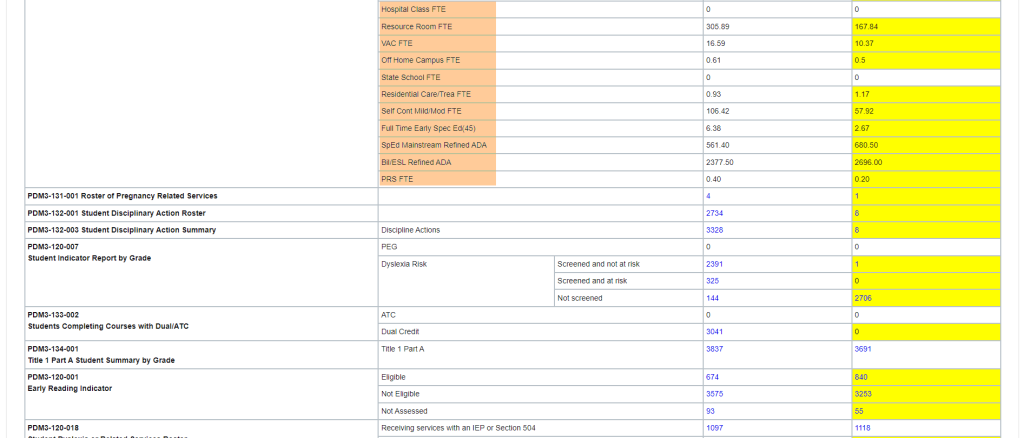
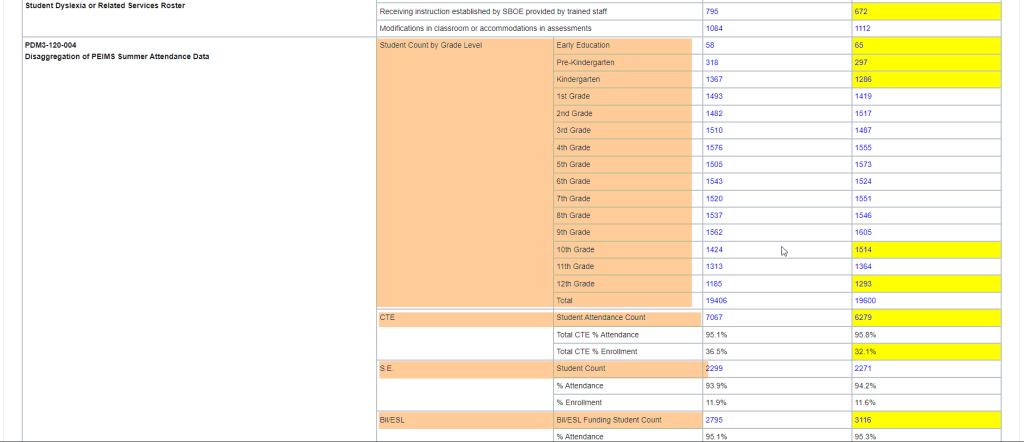
3. Review Student Data Validation Reports:
Three primary folders focused on Summer reporting that may affect funding are:
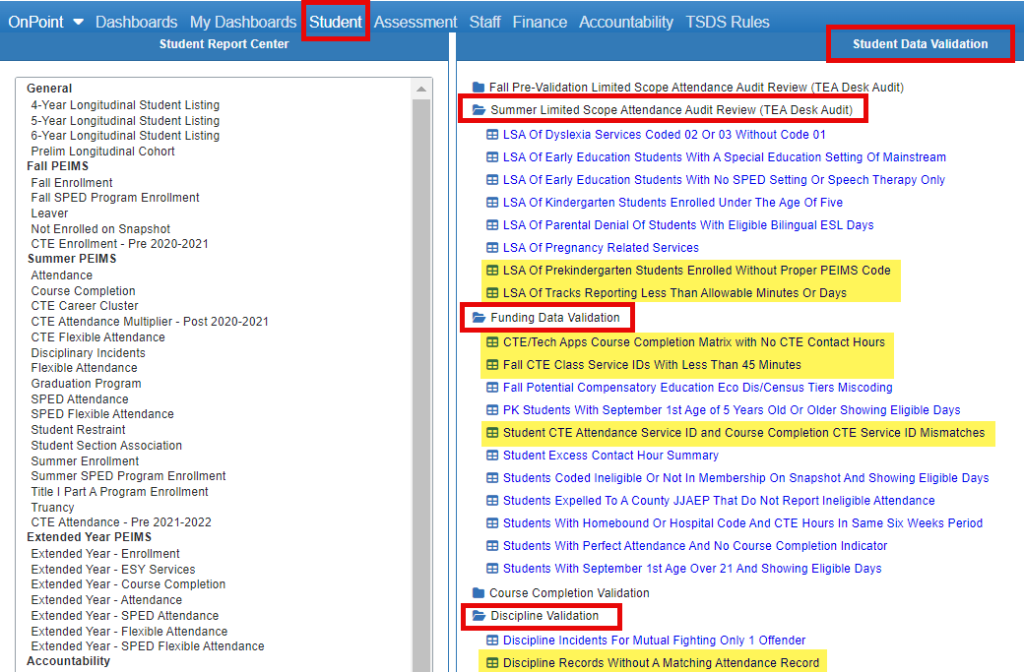
Summer Limited Scope Attendance Audit Review (TEA Desk Audit)
- LSA Of Prekindergarten Students Enrolled Without Proper PEIMS Code
- LSA Of Tracks Reporting Less Than Allowable Minutes Or Days
Funding Data Validation
- CTE/Tech Apps Course Completion Matrix with No CTE Contact Hours
- Fall CTE Class Service ID’s With Less Than 45 Minutes
- Even though this report is utilizing Fall PEIMS data pulling minutes from the Staff Responsibility records reported for course / sections, it is important to revisit in case there are CTE courses identified where funding should potentially be turned off for the students enrolled in the class. The funding decision should be made by the appropriate personnel in your district.
- Student CTE Attendance Service ID and Course Completion CTE Service ID Mismatches
Discipline Validation
- Discipline Records Without A Matching Attendance Record
- NOTE on the Discipline Validation:
- Students who have been assigned to a disciplinary setting in which attendance is taken, may receive funding when student is present.
- Maximize funding by ensuring that all attendance is accurately reported for student in a discipline assignment.
- IF Students who are Expelled to “street” or OSS, are present during attendance taking time, attendance/funding can be counted. (Example: 1/2 day OSS)
